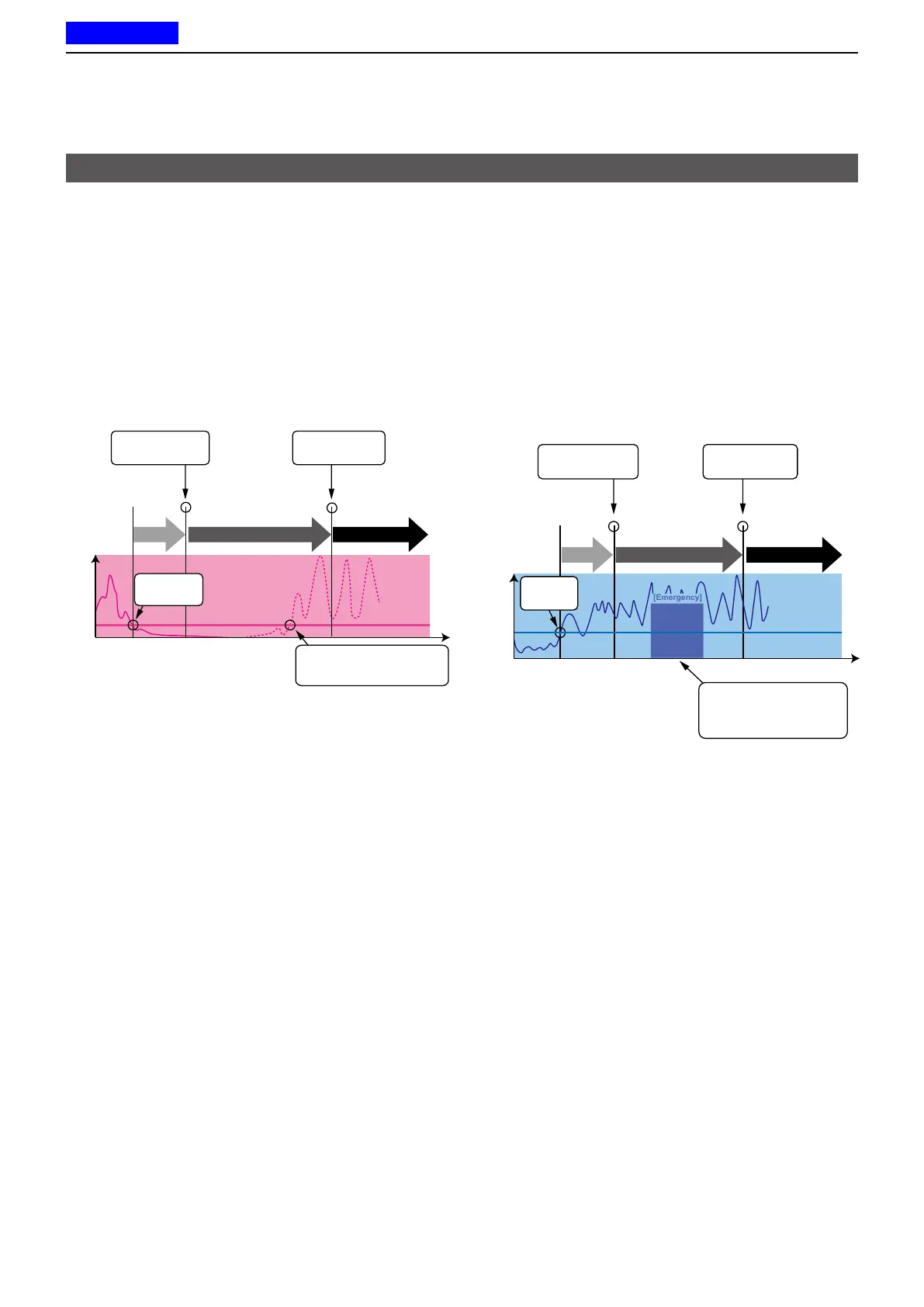3
ADVANCED OPERATION
3-6
Previous view
• The Stationary Detection function
When the transceiver is detected as being stationary
(no motion) for the ON Timer preset time�
L If a user moves the transceiver during the
Reminder Timer set time, the Emergency mode is
canceled�
Acceleration
Time
Enters the
Emergency mode.
Sends an
Emergency call.
Stationary
Sensitivity
ON Timer
Reminder Timer
Emergency Timer
If moving during the Reminder
Timer, the Emergency mode
is canceled.
No motion is
detected.
• The Motion Detection function
When the transceiver continuously moves for the ON
Timer preset time�
L If a user holds down [Emergency] for the Emer SW
OFF Timer (Sec) set time, before the Reminder
Timer set time expires, the Emergency mode is
canceled�
Motion
Sensitivity
Acceleration
Enters the
Emergency mode.
Sends an
Emergency call.
Motion is
detected.
Time
ON Timer
Reminder Timer
Emergency Timer
If holding down [Emergency]
during Reminder Timer, the
Emergency mode is
canceled.
Emergency call
D Transmitting an Emergency call (Continued)
The transceiver enters the Emergency mode through
the following functions:
