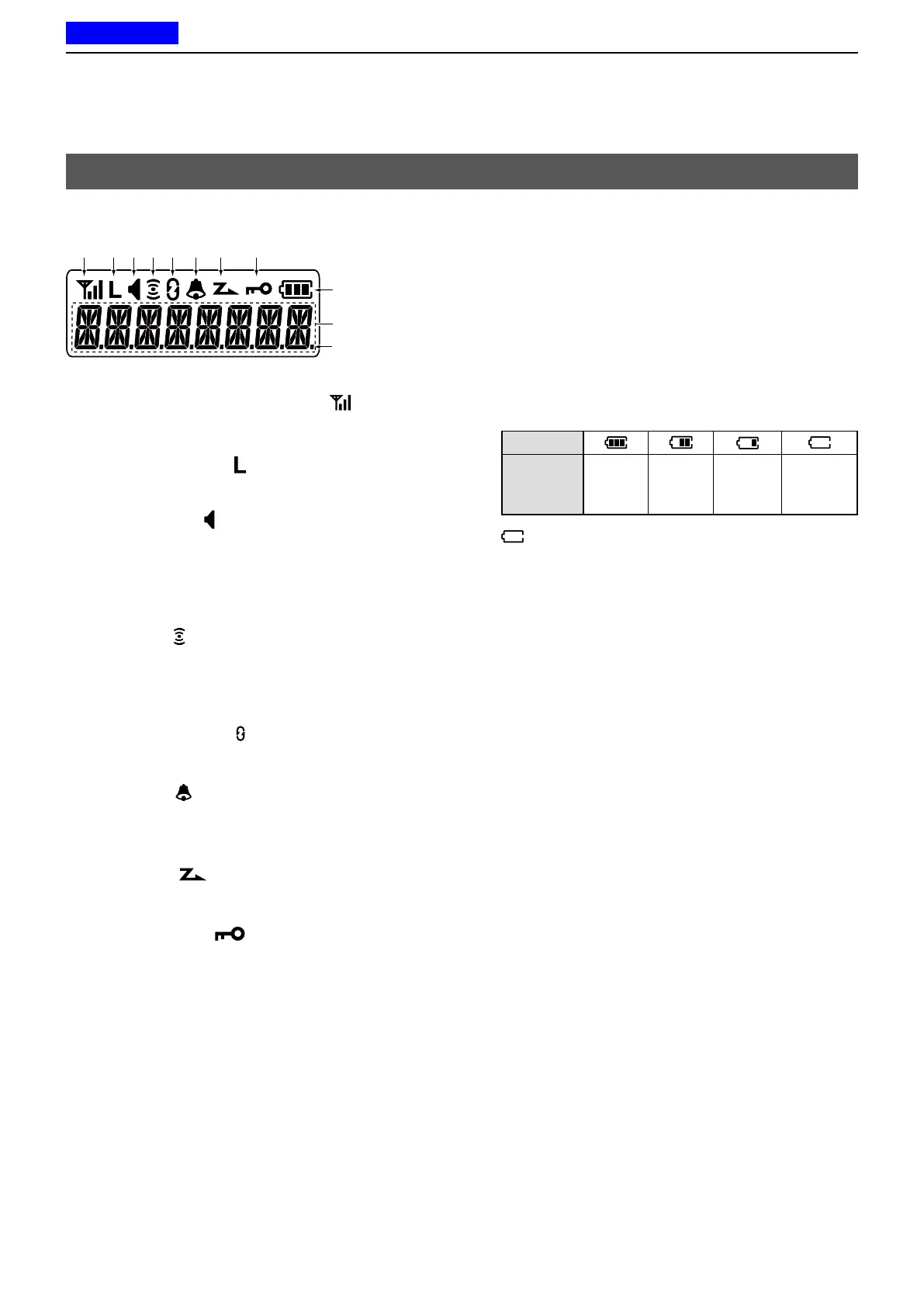1
PANEL DESCRIPTION
1-3
Previous view
Function display
1SIGNAL STRENGTH INDICATOR
Displays the relative receive signal strength level.
2LOW POWER ICON
Displayed when low output power is selected.
3AUDIBLE ICON
• Displayed when the channel is in the ‘Audible’
(unmuted) mode.
• Displayed when a matching 2-Tone or 5-Tone is
received.
4GPS ICON*
Displayed when a GPS signal is received,
depending on the presetting.
* The HM-171GPW is required to use the GPS function.
5ENCRYPTION ICON
Displayed when the Encryption function is ON.
6BELL ICON
Displayed when a matching signal is received,
depending on the presetting.
7SCAN ICON
Displayed or blinks while scanning.
8KEY LOCK ICON
Displayed when the Key Lock function is ON.
9BATTERY INDICATOR
Displays the remaining battery charge.
Indication
Battery
Status
Full Mid
Charging
required
Battery
exhausted
blinks when the battery is exhausted.
ALPHANUMERIC READOUT
Displays the selected Zone number, channel
number, and, if entered, the channel name.
SHIFT INDICATOR
Displayed when the Shift function is ON.
L A user can use a Software Key’s secondary function in
the Shift mode.
1234567 8
9
<For the Simple key and Ten-key types>
