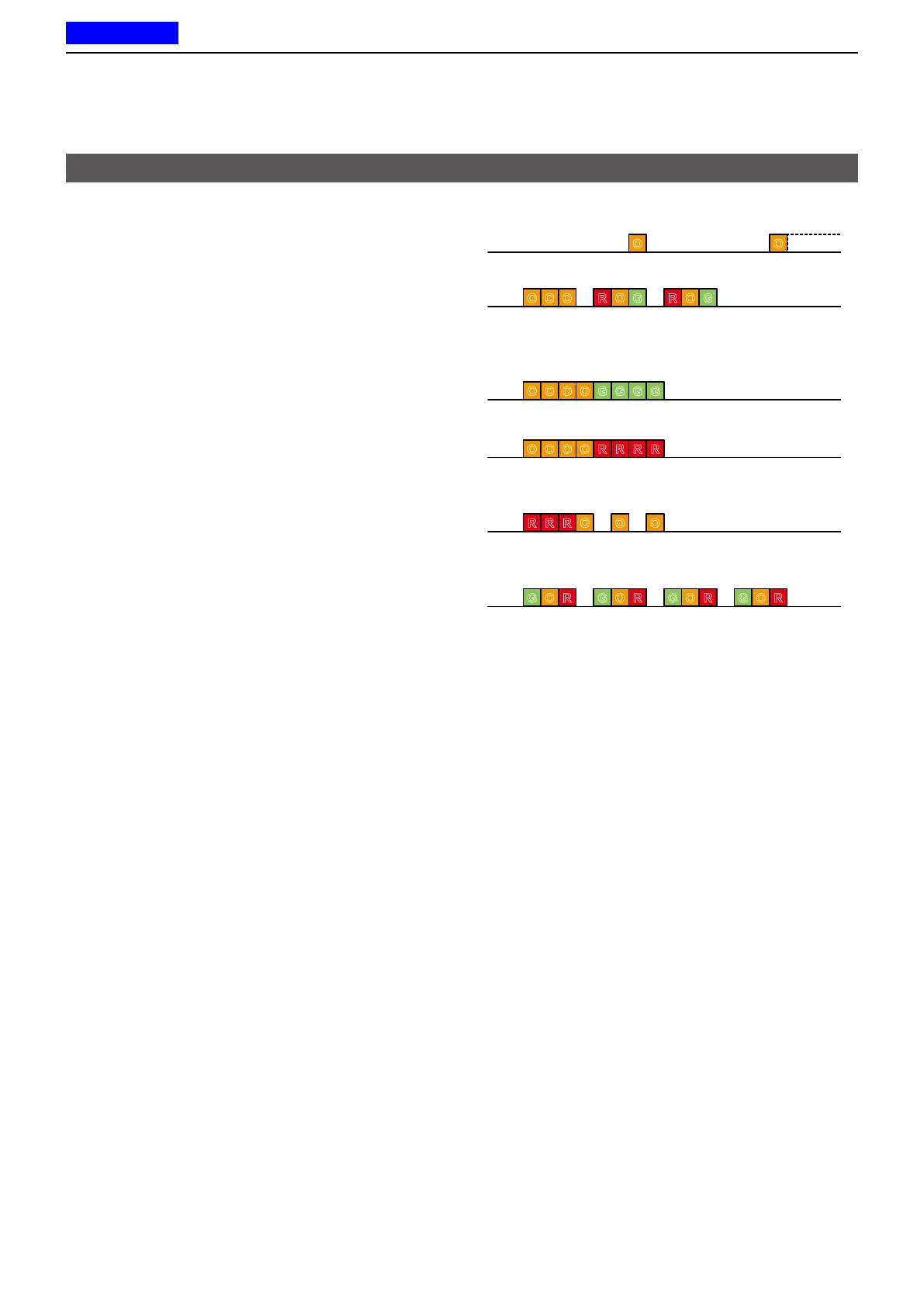1
PANEL DESCRIPTION
1-5
Previous view
• Audible:
Slowly blinks orange while in the Audible mode.
• Power ON:
Lights orange, then blinks red, orange, and green
twice at transceiver startup.
• Success:
Slowly blinks orange and then green when your call
was successful.
• Failure:
Slowly blinks orange and then red when your call
failed, or it was refused.
• TX Error:
Blinks when transmission is inhibited (Lockout, TX
Inh, or TOT Penalty timer).
• Emergency:
Blinks while the Emergency Locator tone is
sounding.
O O
O O O R O GR O G
OO OO G GGG
O O OO RRR R
R R R O O O
ROG ROG ROG ROG
Status indicator (Continued)
