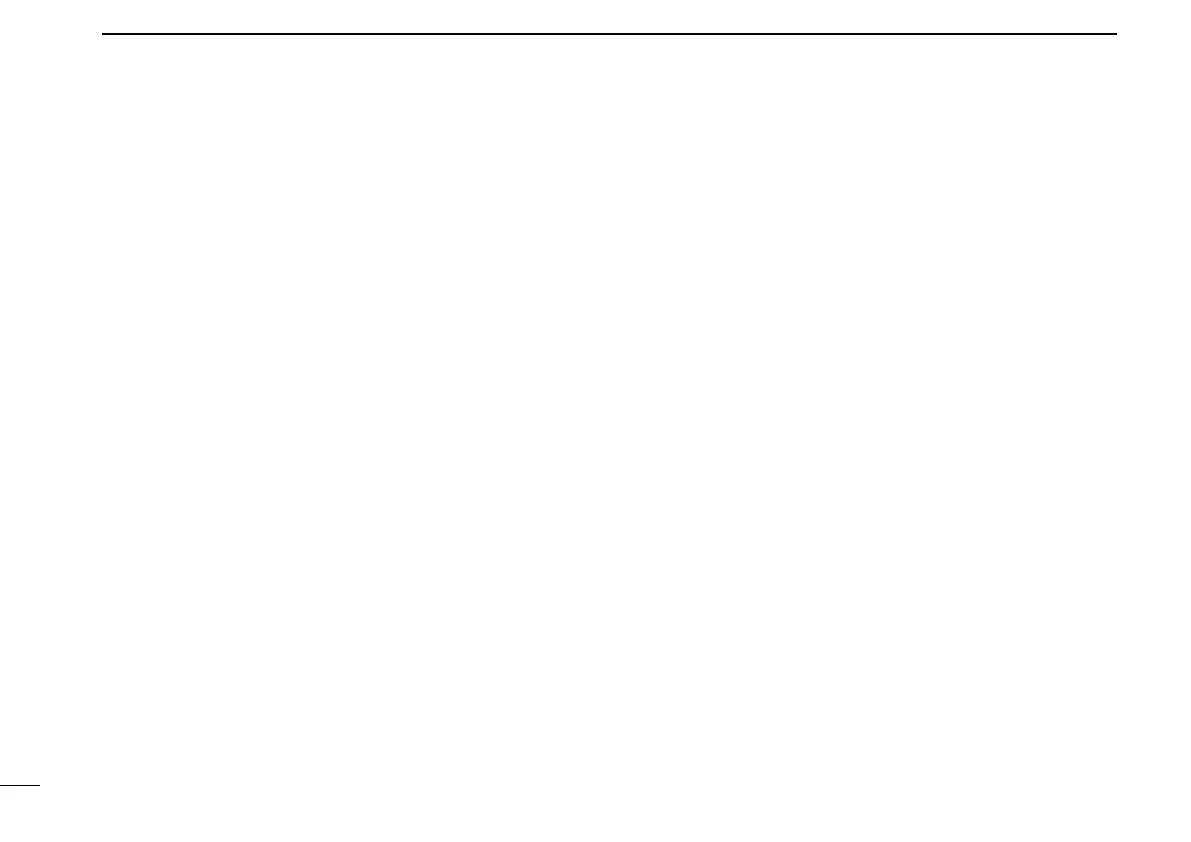6
2
PANEL DESCRIPTION
■Programmable function keys (Continued)
SCAN A KEY
➥ This key’s operation depends on the Power ON Scan set-
ting.
When the power ON scan function is turned OFF;
Push to start and cancel scanning operation. In case of
transmission during scan, scanning will be cancelled.
When the power ON scan function is turned ON;
Push to pause scanning, then resumes scanning after
passing a specified time period. In case of transmission
during scan, scanning will be cancelled.
➥ Push and hold this key for 1 sec. to indicate the scan
group, then push [CH Up] or [CH Down] to select the de-
sired group.
SCAN B KEY
➥ Push to start and cancel scanning operation. In case of
transmission during scan, scanning will be paused. Then
resumes scanning after passing a specified time period.
➥ Push and hold this key for 1 sec. to indicate the scan
group, then push [CH Up] or [CH Down] to select the de-
sired group.
SCAN ADD/DEL (TAG) KEY
➥Push to add a channel to, or delete it from the current scan
list.
• When a channel is added to the current scan list, the display
shows “SCAN ON.” When a channel is deleted from the current
scan list, the display shows “SCAN OFF.” After showing “SCAN
ON” or “SCAN OFF,” the display shows the current scan list text.
➥ You can add a channel to, or delete it from the scan list
after selecting the list.
1. Hold down for 1 sec. to display the current scan list, and then
push [CH Up] or [CH Down] to select a desired list.
2. Push this key to add a channel to, or delete it from the selected
list.
• When a channel is added to the selected scan list, the display
shows “SCAN ON.” When a channel is deleted from the
selected scan list, the display shows “SCAN OFF.”
3. Hold down this key for 1 sec. to exit the scan list selection
mode.
➥ Push this key while a scan is paused on a channel, except
for primary or secondary channel, and then the channel is
deleted from the scan list.
• Depending on the setting, the deleted channel is added to the
scan list again after the scan is cancelled. (Nuisance Delete
function)
