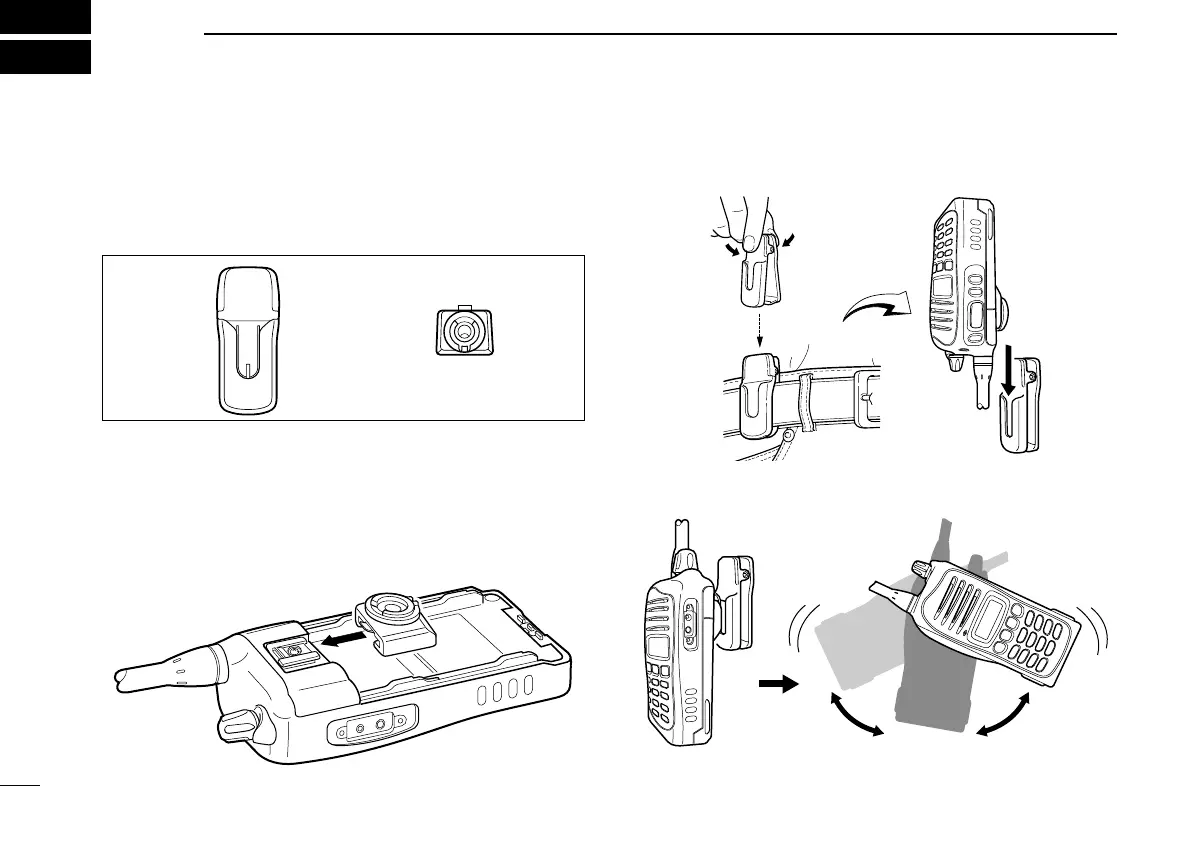22
6
OPTIONAL SWIVEL BELT CLIP
■MB-93 contents
Qty.
q Belt clip ...........................................................................1
w Base clip .........................................................................1
■Attaching
q Remove the battery pack if it is attached. (p. 1)
w Slide the base clip in the direction of the arrow until the
base clip is locked and makes a ‘click’ sound.
e Attach the battery pack.
r Clip the belt clip to a part of your belt. And insert the
transceiver into the belt clip until the base clip inserted
fully into the groove.
t Once the transceiver is locked in place, it swivels as illus-
trated below.
Once the transceiver is locked in place,
it will swivel 360 degrees.
