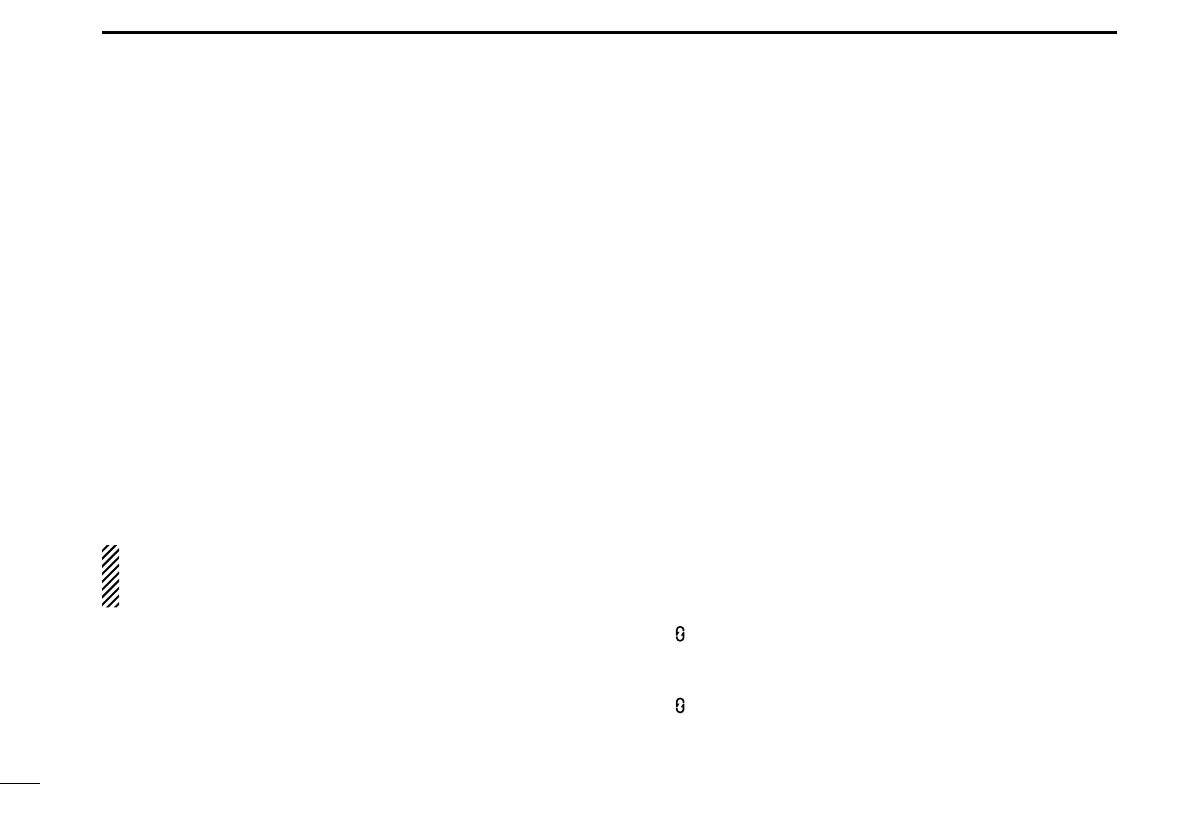13
3
BASIC OPERATION
■ Priority A channel selection
Depending on the presetting, the Priority A channel is
selected each time the transceiver power is turned ON.
■ Man Down Emergency Call
This function requires the optional UT-124R man down unit.
When the transceiver has been left in a horizontal position
for the specified time period*, the transceiver enters the
emergency mode, and then the countdown starts.
After the specified time period* has passed, an emergency
call is automatically transmitted once, or repeatedly.
If the transceiver is placed in a vertical position before the
first transmission, the transceiver exits the emergency mode
and the emergency call is cancelled.
IMPORTANT: It is recommended to set an emergency
channel individually to provide the certain emergency call
operation.
* Depending on the presetting. Ask your dealer for details.
■ Stun function
When the specified ID, set as a stun ID or kill ID, is received,
the stun function is activated.
When the stun ID is received, the transceiver becomes
unusable. Entering of the password (p. 8) or receiving a
specified ID, set as a revive ID, is necessary to operate the
transceiver again in this case.
When the kill ID is received, the transceiver switches to
the cloning required condition. Cloning the transceiver is
necessary to operate the transceiver again in this case.
Stun function is also available with the MDC 1200 signaling
system. (page 14)
■ Scrambler function
The voice scrambler function provides private
communication between stations. The optional Rolling or
Non-rolling type can be available.
q Push [Scrambler] to turn the scrambler function ON.
• “ ” is displayed.
w Push [Scrambler] again to turn the scrambler function
OFF.
• “ ” disappears.
