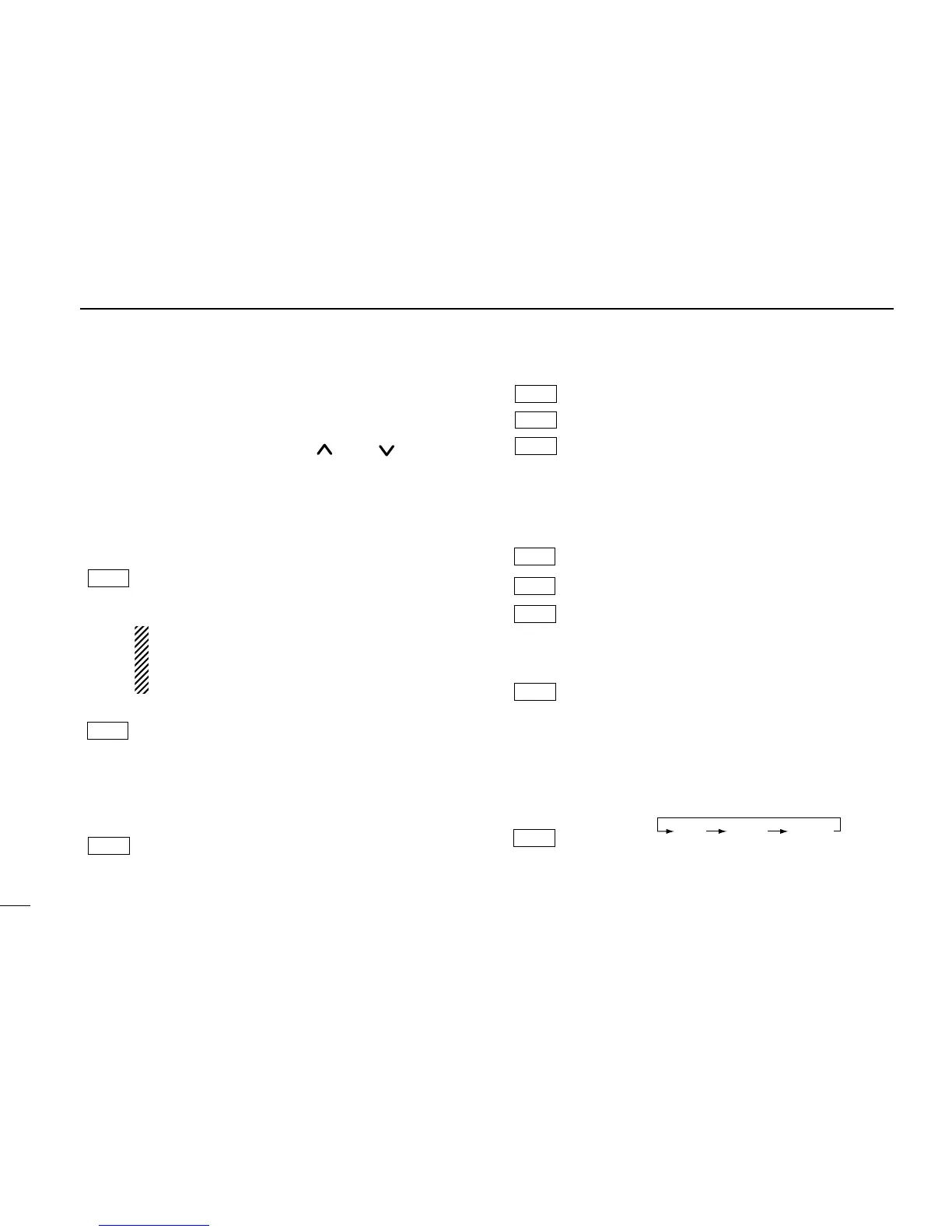1
3
PANEL DESCRIPTION
CALL KEYS
Transmit a 5-tone call.
• Call transmission is necessary before you call another sta-
tion depending on your signaling system.
• The [CAL A] and/or [CAL B] keys may be available when
your system employs selective ‘Individual/Group’ calls.
Ask your system operator which call is assigned to each
key.
CH UP AND DOWN KEYS
• Select an operating channel.
DTMF KEY
Push and hold this key to transmit a specified DTMF
code.
EMERGENCY KEY
Push and hold the key to transmit an emergency call.
• If you want to cancel the emergency call, push (or push
and hold) the key again before transmitting the call.
• The emergency call is transmitted one time only or re-
peatedly until receiving a control code depending on the
pre-setting.
LIGHT
Push to select the keybacklight and LED condition.
ON :Turns ON the LEDlight continuously.
OFF :Turns OFF* the LEDlight.
■ Programmable function keys
The following functions can be assigned to the programmable
function keys [P0], [P1], [P2], [P3], [ ] and [].
Consult your Icom dealer or system operator for details con-
cerning your transceivers programming.
In the following explanations, programmable function names
are bracketed, the specifc switch used to activate the func-
tion depends on programming.
ATTENUATOR
Push and hold to turn the attenuator function ON.
Push to turn the attenuator function OFF.
NOTE: The attenuator function protects desired
signals from distorting when excessively strong
signals, such as broadcast, pager signals, etc.
are nearby.
BANK KEY (PMR only)
Selects a bank (a group of 4 channels).
• When selecting 4CH×2Bank type, push one or
more times to select a channel bank for conven-
tional channels or SmarTrunk II™ channels.
BEEP
Push to turn the beep tones ON/OFF.
