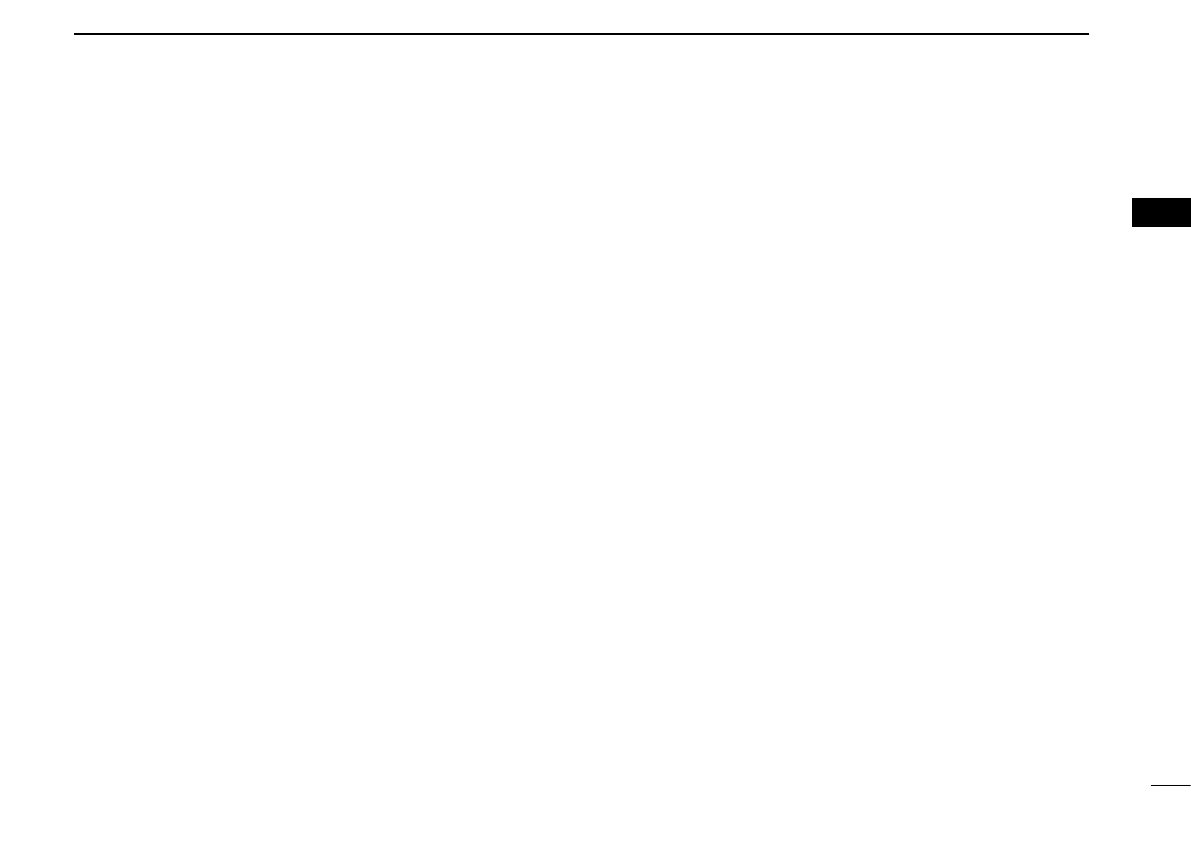12
3
BASIC OPERATION
AUTOMATIC SCAN TYPE:
Channel setting is not necessary for this type. When turning
power ON, the transceiver automatically starts scanning.
Scanning stops when receiving a call.
* Depending on the pre-setting.
When [Rotary selector] selects “Operating channel,” [CH Up]/[CH
Down] are not available.
When [Rotary selector] selects “Operating zone,” [Zone]/[Zone Up]/
[Zone Down] are not available.
1
2
3
4
5
6
7
8
9
10
11
12
13
14
15
16
