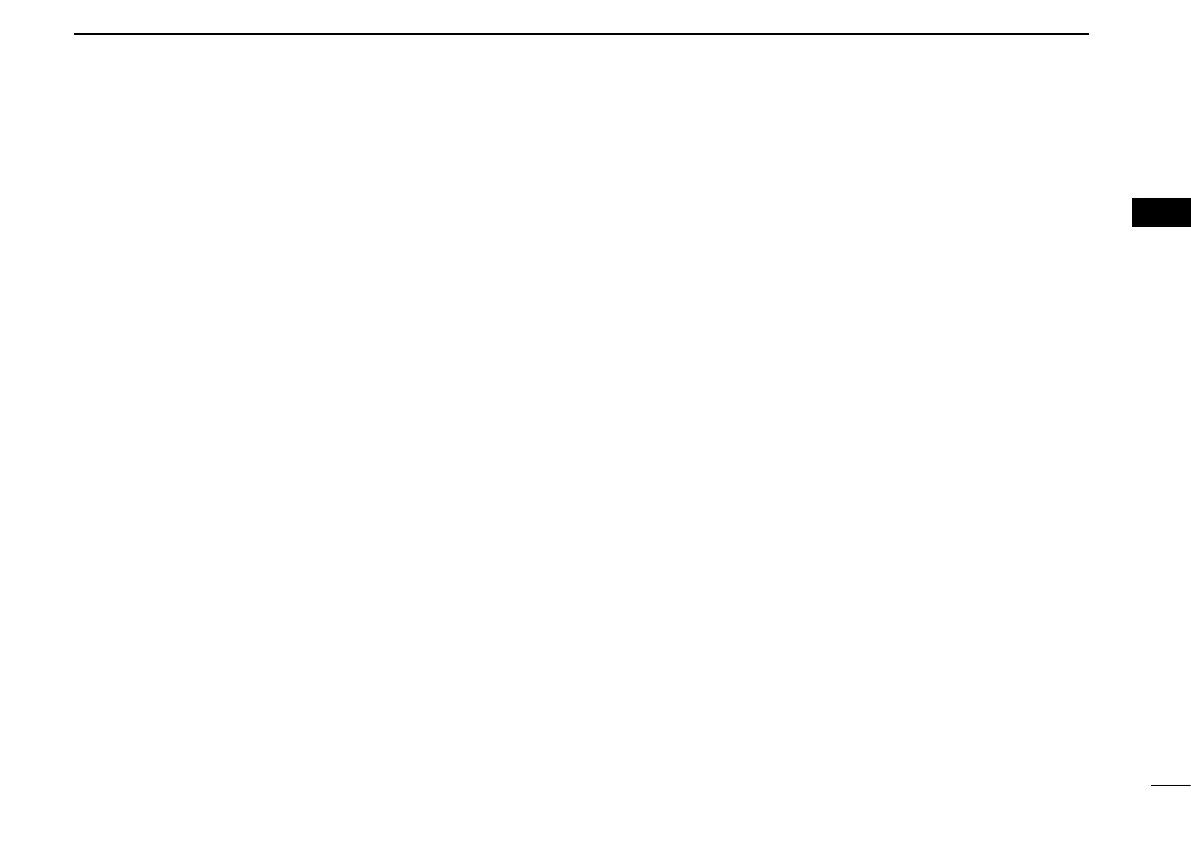18
3
BASIC OPERATION
1
2
3
4
5
6
7
8
9
10
11
12
13
14
15
16
■ Automatic Key Lock function
When [Lock] is assigned to any key and the Automatic Key Lock
timer is pre-programmed* by your dealer, the key lock function
can be automatically turned ON after the specified time period
has passed without operation during standby condition.
While the lock function is ON, push and hold [Lock] for 1 sec.
to turn the function OFF.
*When “0” is programmed, this function is not available.
■ Priority A channel selection
When one of the following operations is performed, the trans-
ceiver selects the Priority A channel automatically.
• Turning the power ON
The Priority A channel is selected each time the trans-
ceiver power is turned ON.
• Status call
The Priority A channel is selected when transmitting a
status call. (BIIS operation only)
• Clear down
The Priority A channel is selected after the clear down
signal is transmitted.
