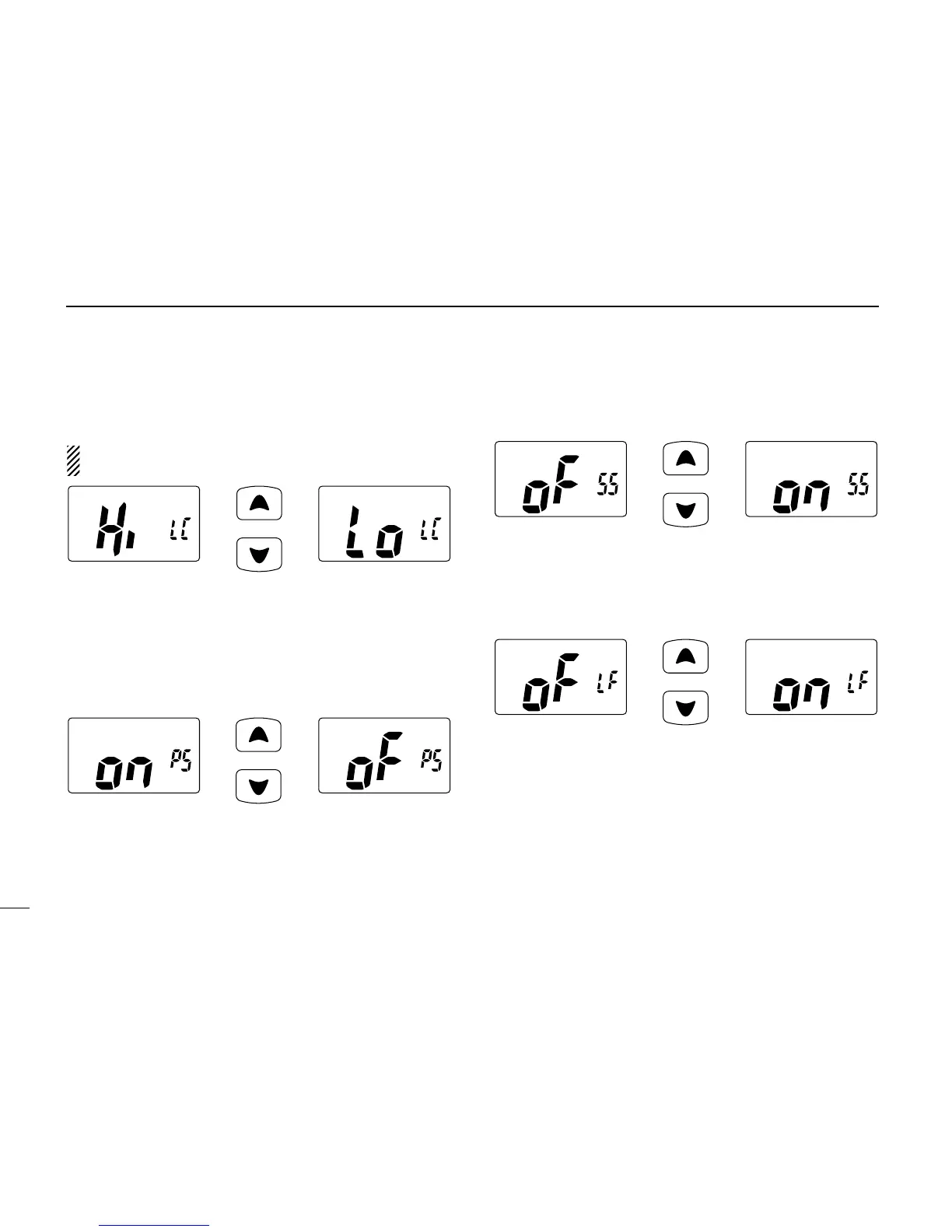20
7 SET MODE
D LCD contrast setting “LC”
Set the LCD contrast level from High contrast or Low con-
trast.
NOTE: The LCD contrast level between High contrast and
Low contrast makes no difference indoors.
D Power save function “PS”
The power save function reduces current drain by deactivat-
ing the receiver circuit for preset intervals.
• ON : The power save function is turned ON. The power save func-
tion will activate when no signal is received, and no opera-
tion is performed for 5 sec.
• OFF : The power save function is turned OFF.
D Squelch sensitivity “SS”
When this function is turned ON, rejection of noise is im-
proved so that the squelch is not easily affected by noise.
D Low fix function “LF”
(Appears only when the optional battery case is attached.)
When this function is turned ON, the output power is fixed to
low except for channel 16.
