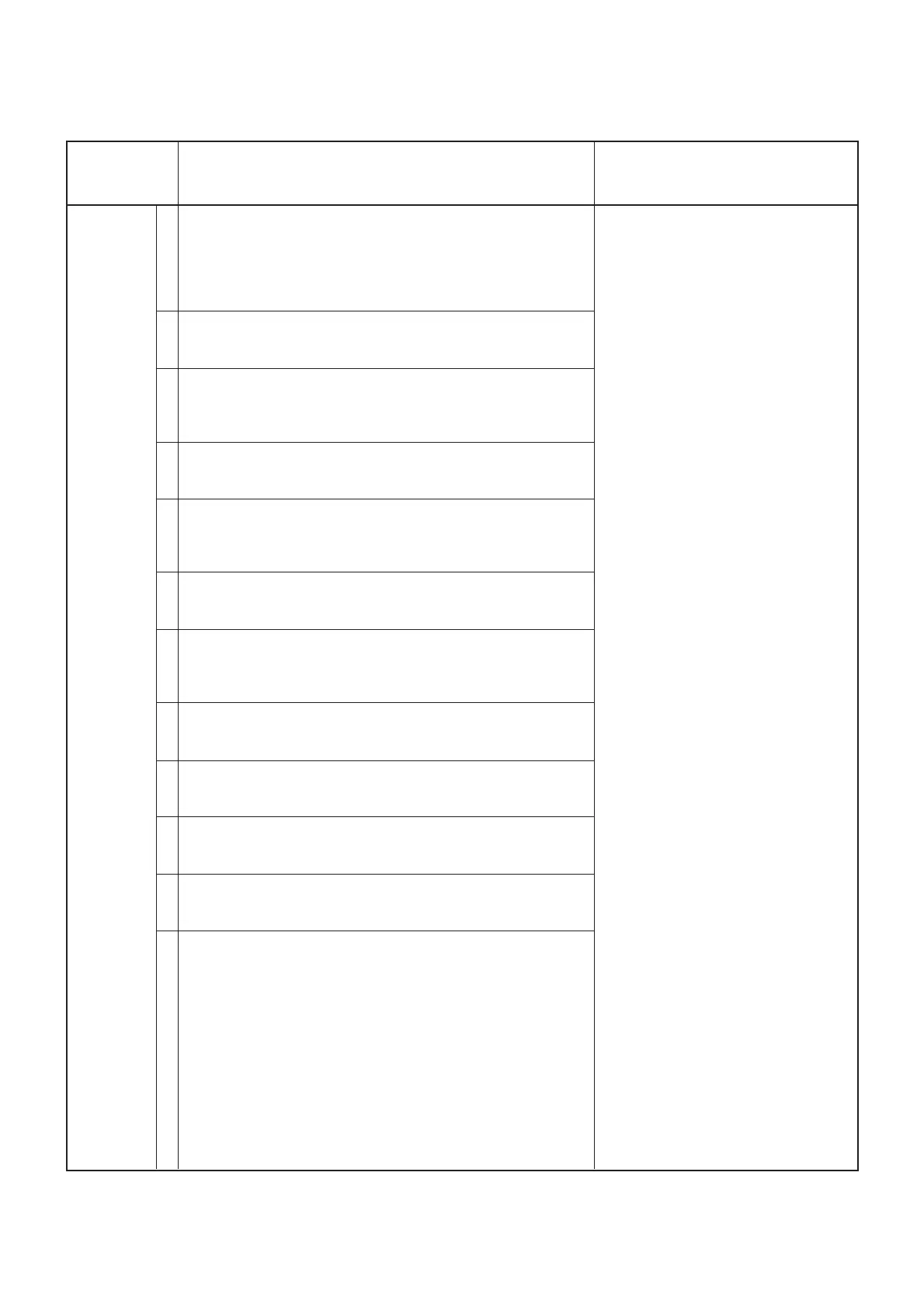5 - 7
S-METER
ADJUSTMENT ADJUSTMENT CONDITION OPERATION
1
2
3
4
5
6
7
8
9
10
11
12
• Displayed frequency : (SM ch) 14.100 MHz
• Connect the SSG to the antenna connector and set as :
Level : 0.5 µV* (–113 dBm)
Modulation : OFF
• Mode : FM
• Receiving
• Set the SSG as :Level: 1.6 µV
* (–103 dBm)
• Mode : WFM
• Receiving
• Displayed frequency : (SM ch) 145.100 MHz
• Set the SSG level : 0.5 µV
* (–113 dBm)
• Mode : FM
• Receiving
• Set the SSG level : 1.6 µV
* (–103 dBm)
• Mode : WFM
• Receiving
• Displayed frequency : (SM ch) 200.100 MHz
• Set the SSG level : 0.5 µV
* (–113 dBm)
• Mode : FM
• Receiving
• Set the SSG level : 1.6 µV
* (–103 dBm)
• Mode : WFM
• Receiving
• Displayed frequency : (SM ch) 435.100 MHz
• Set the SSG level : 0.5 µV
* (–113 dBm)
• Mode : FM
• Receiving
• Set the SSG level : 1.6 µV
* (–103 dBm)
• Mode : WFM
• Receiving
• Displayed frequency : (SM ch) 650.100 MHz
• Set the SSG Level : 0.5 µV
* (–113 dBm)
• Receiving
• Set the SSG level : 1.6 µV
* (–103 dBm)
• Mode : WFM
• Receiving
• Displayed frequency : (SM ch) 1100.100 MHz
• Set the SSG level : 1 µV
* (–107 dBµ)
• Receiving
• Set the SSG level : 3.2 µV
* (–97 dBm)
• Mode : WFM
• Receiving
*This output level of the standard signal generator (SSG) is indicated as SSG’s open circuit.
Push and hold the [MOD] key.
• Verify that S-Meter shows S4 (3dots).
ADJUSTMENT MODE ADJUSTMENTS (Continued)
• The following adjustments must be performed at “ADJUSTMENT MODE”.