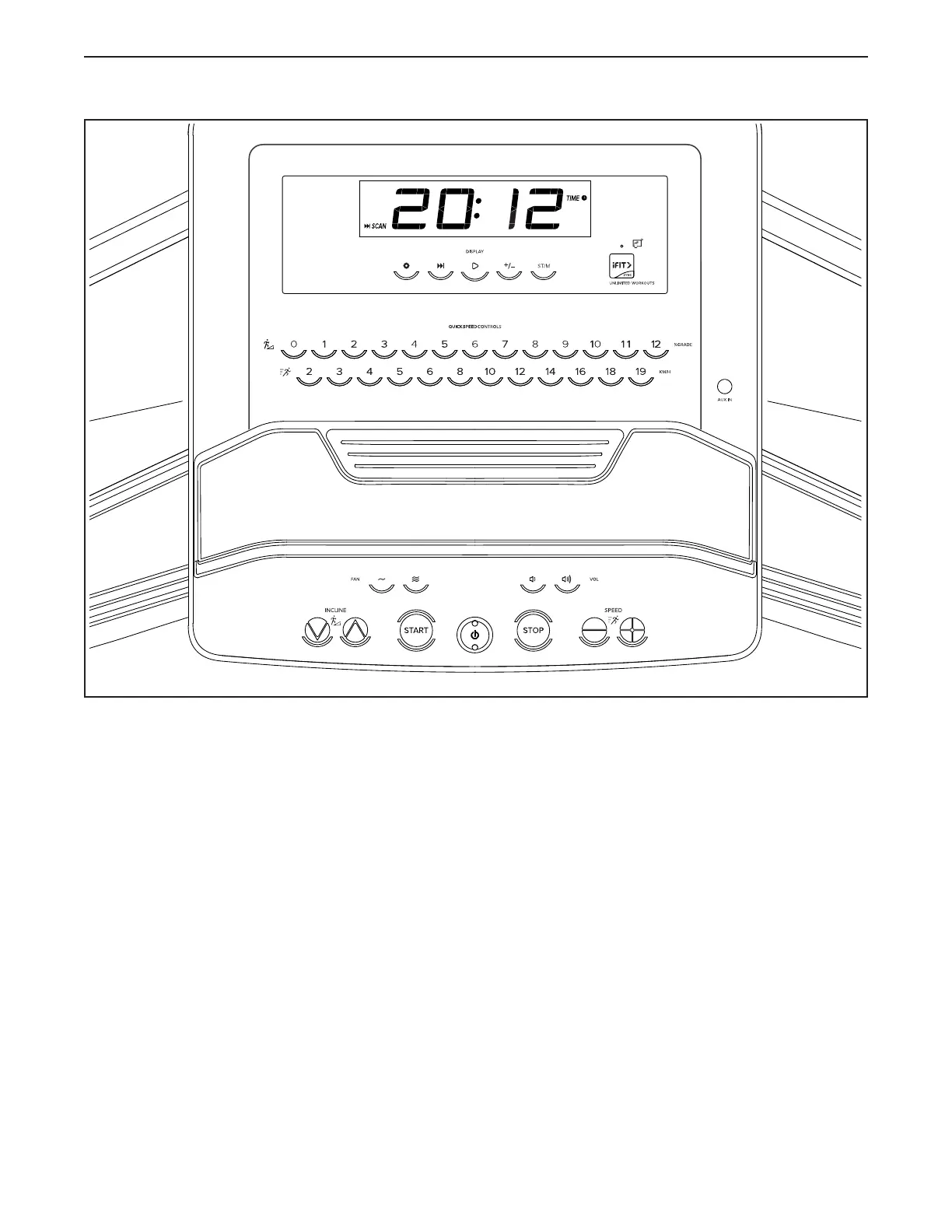16
FEATURES OF THE CONSOLE
The treadmill console offers a selection of features
designed to make your workouts more effective and
enjoyable. When you use the manual mode of the
console, you can change the speed and incline of the
treadmill with a touch of a button. As you exercise, the
console will display continuous exercise feedback.
You can even monitor your heart rate when you use a
compatible heart rate monitor. To purchase a compat-
ible heart rate monitor, see page 23.
The console also features wireless technology that
enables the console to connect to iFIT
®
. With the
iFIT app, you can choose from a rotating selection of
featured workouts that automatically control the speed
of the treadmill as iFIT trainers guide you through
immersive exercise sessions.
With an iFIT subscription, you can access a large and
varied library of thousands of destination and studio
workouts, create your own workouts, track your work-
out results, and access many other features.
To turn on and turn off the console, see page 17. To
use the manual mode, see page 18. To use an iFIT
workout, see page 20. To change console settings,
see page 21.
Note: If there is a sheet of plastic on the display,
remove the plastic.
HOW TO USE THE TREADMILL