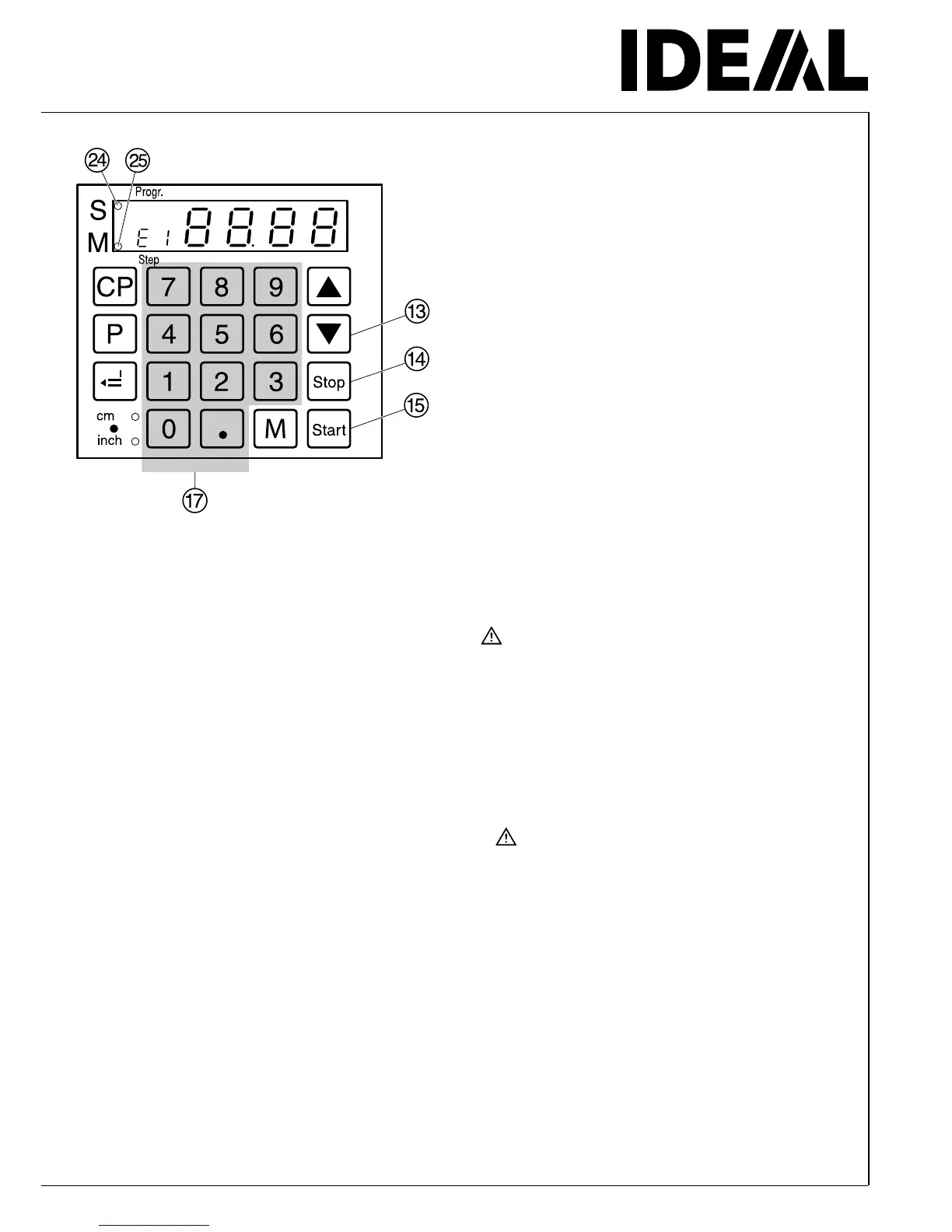•
Operation
•
Eject function
If button
j M
is pressed instead of button
S O
,
after inserting the measurement
Q
, the
backgauge will advance forwards so that
paper can be removed. Finally the backgauge
moves to the last setting.
Adjust the eject-dimension
• Press
p
, hold, and press
T
e
on
display.
• Insert the desired dimension.
(Standard is 20 cm).
•
g
Store dimension.
•
p
+
s
Escape the program mode.
Program buttons
b
and
j
programs
Press
p
, hold, and press
b
(
ö
appears on
the display) or
Press
p
, hold, and press
j
(
Ü
appears
on the display)
• Enter the desired dimension (For example:
29,7 cm x 21 cm can be entered for DIN A4)
•
g
Store dimension.
Display in cm or inch
• Press
i
display changes between cm
and inch (see page 22 and 24).
Cutting activation
Warning!
• Run backgauge to the front for turning the
paper stack.
• Do not interrupt the upward movement of the
blade by performing switching procedures.
• Release blade only when LED "S"
X
has gone
out.
• Close the front safety guard
A
.
• Blade must always be at the top and be
covered by the clamp. Do not touch the
blade.
(see safety information on page 38).
Risk of injury!
Multiple cut
•
Enter the multiple cut size on the display
Q
.
•
Advance to the measurement with the
S
button.
•
Push the paper to the backgauge
I
.
•
Press
T
button the red LED "M "
Y
light
will be on.
•
Enter the multiple cut size.
•
After cutting has been activated press
S
button.
Every time the
S
button is pressed, the
backgauge will advance by the multiple cut
size.
•
Pressing the
s
button
N
shows the actual
size.
Exiting program-mode
•
Pree
T
button LED "M "
Y
is cleared on
the display.
- 25 -
