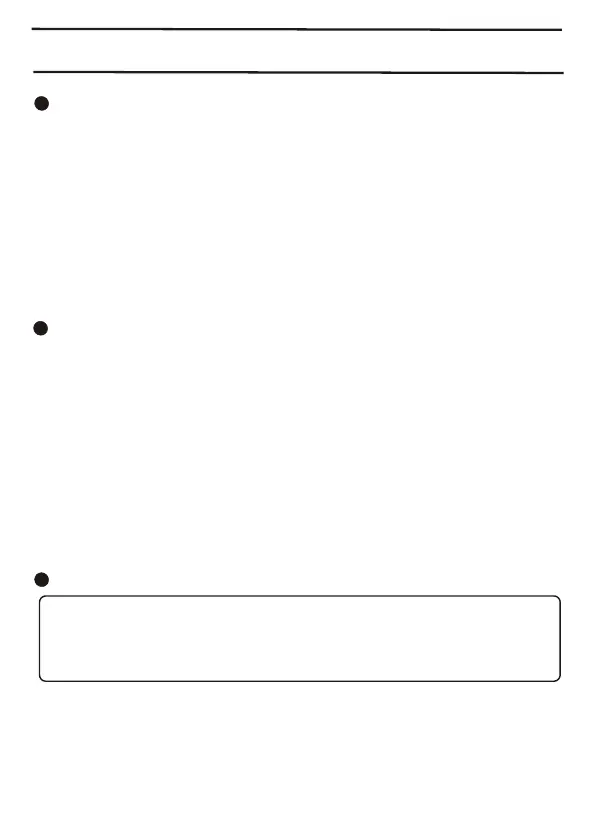2
6. Maintenance
-8-
Battery Replacement :
(1) It is necessary to replace battery, when green
lamp is dull lit.
(2) Use a screwdriver to unscrew the screw on
the back then open the case(Fig.2), remove
the battery and replace with new battery (type
006P, DC9V).
(3) Reinstall the case.
Fuse Replacement :
(1) It is necessary to replace fuse, when lamp
indicator R or T show no connection, and
change R-S-T is the same.
(2) Use a screwdriver to unscrew the screws on
the back then open the case(Fig.2), remove
the broken fuse and replace with new fuse
(200mA, 250V).
(3) Reinstall the case.
Cleaning and Storage :
Periodically wipe the case with a damp cloth and
detergent. Do not use abrasives or solvents.
WARNING
To avoid electrical shock or damage to the meter,
do not get water inside the case.
