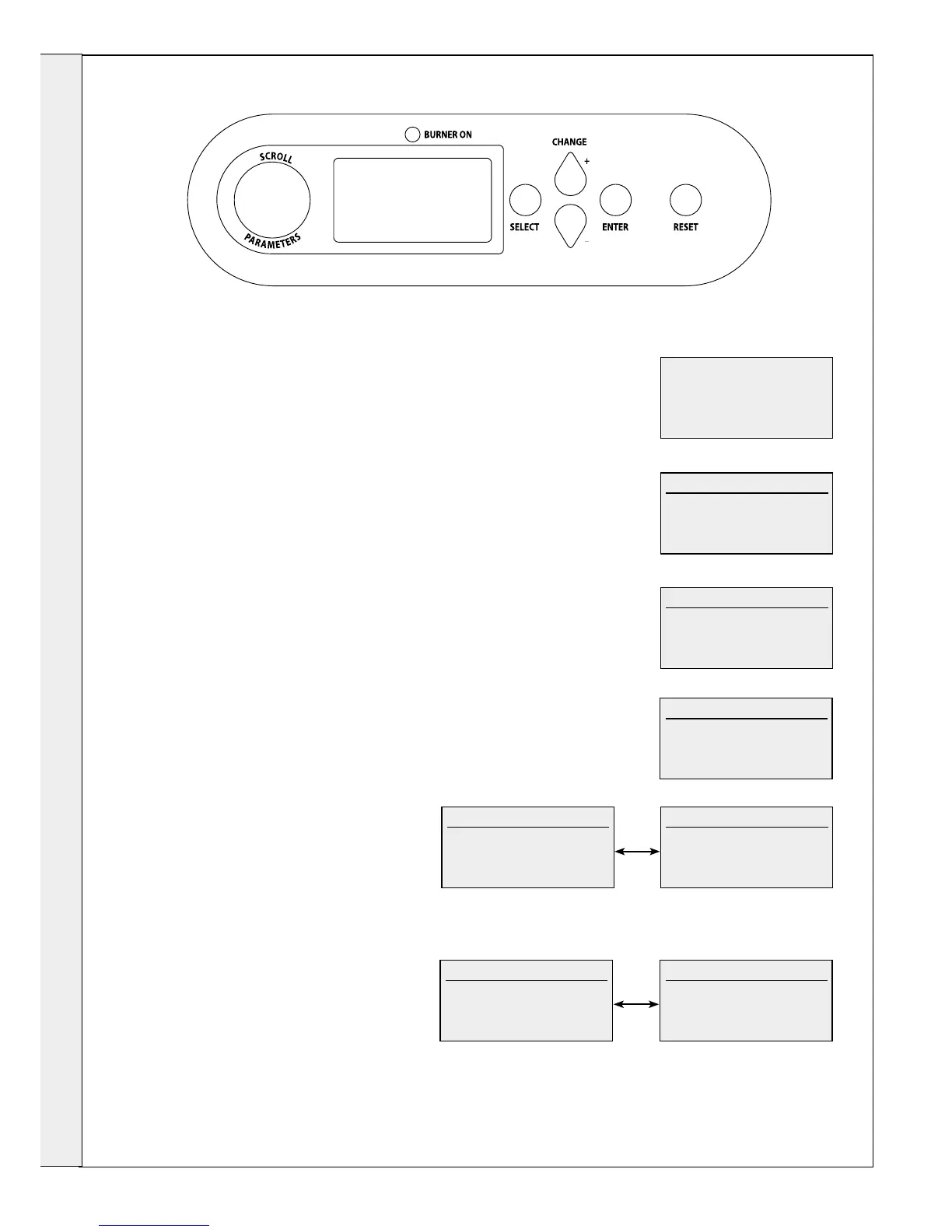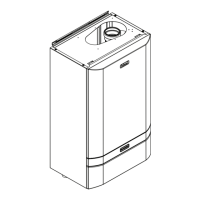36
BASIC CONTROLS DISPLAY
Mains On
When the mains to the boiler is switched on a screen similar to the following will be displayed
The designation at the end of the bottom line indicates whether the boiler is suitable for Natural Gas
or LPG.
Initialising Please Wait
U/I PCB 330.E18
Pri’ PCB 00.54 Nat Gas
Standby Mode
For Central Heating
select Winter Mode
For Hot Water
select Summer or Winter
Ideal
Standby Mode
If the boiler has been switched to Standby Mode the following screen will be displayed
No Boiler operation will take place with this setting. See Frame 38 to change to Summer or Winter
setting
Summer Mode
For Central Heating
select Winter Mode
No Hot Water Demand
Switched Live Off
Summer Mode
If the boiler has been switched to Summer Mode a screen similar to the following will be displayed
(line 5 may vary depending on setup)
Domestic Hot Water operation will take place with this setting but Central Heating will not.
See Frame 38 to enable Central Heating by changing to Winter setting
USER INTERFACE
continued . . . . . . . .
Winter Mode
No Central Heating
Demand
No Hot Water Demand
Switched Live Off
Winter Mode
If there is no current Heat Demand a screen similar to the following will be displayed (line 5 may vary
depending on setup)
Line 5 indicates “Switched Live” or “OpenTherm” or “0-10V” depending on which controls are
connected to the boiler
Hot Water
DHW Switched Live On
Burner On
DHW Thermostat
Flow Temp 80°C
Domestic Hot Water Mode (DHW Thermostat)
If there is an ongoing Domestic Hot Water Demand using a DHW
Thermostat, screens similar to the following will be displayed
Line 2 indicates whether Switched Live or OpenTherm is
controlling the boiler
Line 3 indicates the current operating State (Pre-Purge or Ignition
or Burner On or Pump Overrun)
Burner Power and Flow Temperature will vary as the boiler
operates
Hot Water
Burner Power 100%
Burner On
DHW Thermostat
Flow Temp 80°C
Hot Water
OpenTherm Mode
Burner On
DHW Setpoint 65°C
Hot Water Temp’ 65°C
Domestic Hot Water Mode (DHW Thermistor)
If there is an ongoing Domestic Hot Water Demand using
a DHW Thermistor, screens similar to the following will be
displayed
Line 2 indicates whether Switched Live or OpenTherm is
controlling the boiler
Line 3 indicates the current operating State (Pre-Purge or
Ignition or Burner On or Pump Overrun)
Burner Power and Hot Water Temp’ will vary as the boiler
operates
See Frame 38 for adjusting DHW Setpoint
See Frame 43 for conguring the boiler to use a DHW
Thermistor
Hot Water
Burner Power 100%
Burner On
DHW Setpoint 65°C
Hot Water Temp’ 65°C
INSTALLATION