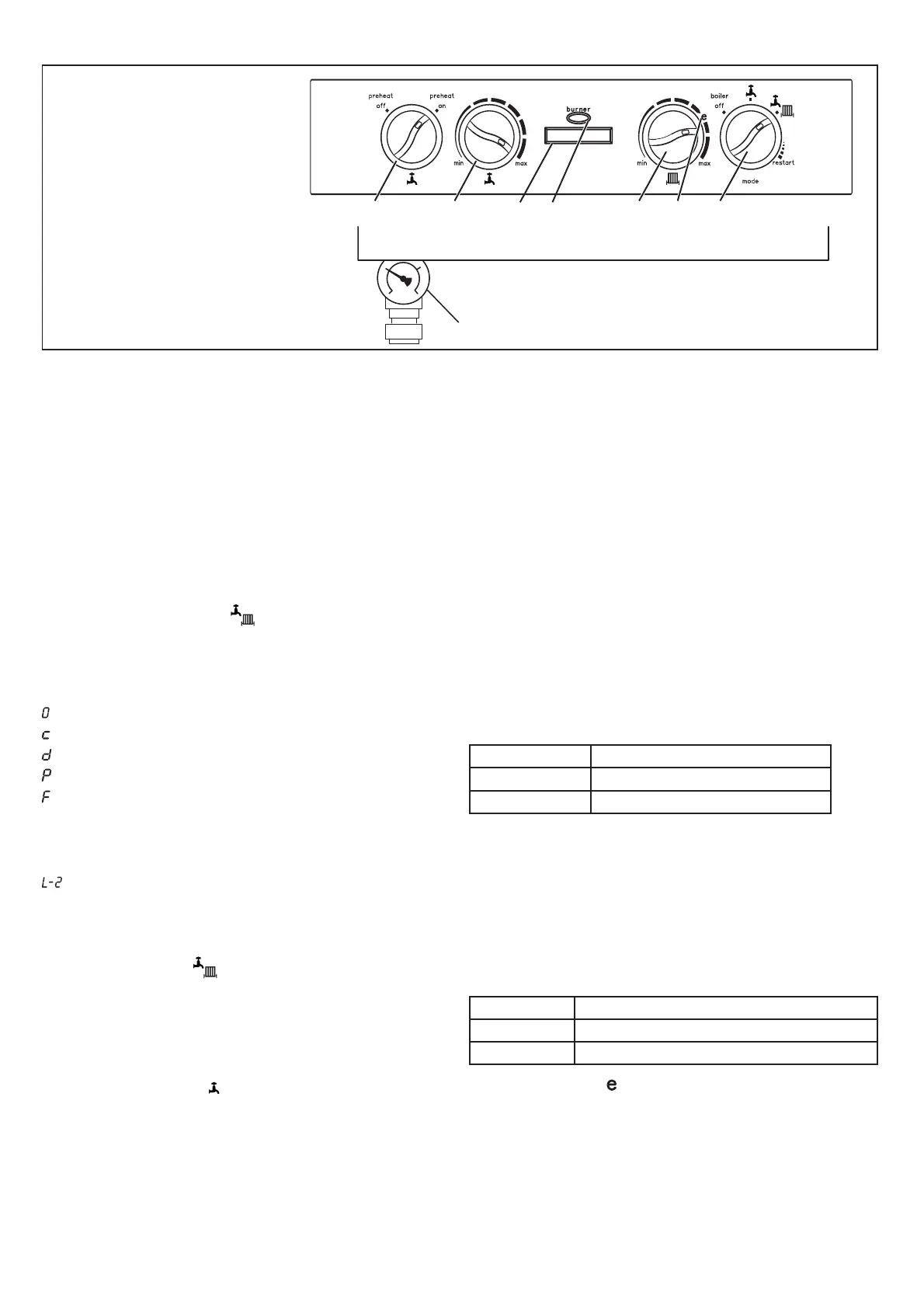3Ideal Logic Combi - User’s
Legend
A. Domestic Hot Water Preheat On/Off Knob
B. Domestic Hot Water Temperature Knob
C. Central Heating Temperature Knob
D. Mode Knob
E. Boiler Status
F. Burner ‘on’ Indicator
G. System Pressure Gauge
H. Central Heating Economy Setting
TO START THE BOILER
If a programmer is tted refer to separate instructions for the
programmer before continuing.
Start the boiler as follows:
1.
Check that the electricity supply to boiler is off.
2. Set the mode knob (D) to ‘off’.
3. Set the Domestic Hot Water temperature knob (B) and Central
Heating temperature knob (C) to ‘max’.
4. Set the preheat knob (A) to ‘preheat on’.
5. Ensure that all hot water taps are turned off.
6.
Switch on electricity to the boiler and check that all external
controls, e.g. programmer and room thermostat, are on.
7. Set the mode knob (D) to ‘ ’ (winter).
The boiler will commence ignition sequence, rst supplying heat
to preheat the domestic hot water and then to the central heating,
if required.
Note. In normal operation the boiler status display (E) will show codes:
Standby - no demand for heat.
Central Heating being supplied
Domestic hot water being supplied
Domestic hot water preheat
Boiler frost protection - boiler will re if temperature is below 5ºC.
During normal operation the burner on indicator (F) will remain
illuminated when the burner is lit.
Note: If the boiler fails to light after ve attempts the fault code
will be displayed (refer to Fault Code page).
OPERATION MODES
Winter Conditions -
(Central Heating and Domestic Hot Water required)
Set the mode knob (D) ‘ ’ (winter).
The boiler will re and supply heat to the radiators but will give
priority to domestic hot water on demand.
The domestic hot water preheat will operate with the preheat knob
(A) set to ‘preheat on’.
Summer Conditions - (Domestic Hot Water only required)
Set the mode knob (D) to ‘
’ (summer).
Set the central heating demand on the external controls to OFF.
The domestic hot water preheat will operate with the preheat knob
(A) set to ‘preheat on’.
Boiler Off
Set the mode knob (D) to ‘boiler off’. The boiler mains power
supply must be left on to enable frost protection (see Frost
Protection).
PREHEAT - DOMESTIC HOT WATER
The domestic hot water heat exchanger within the boiler can
be kept preheated to provide faster delivery of hot water at the
tap. This is achieved by turning the ‘preheat on/off’ knob (A) to
‘preheat on’.
The boiler will operate periodically for a few seconds to maintain
the domestic hot water heat exchanger in a preheated condition.
The average time period between operation is 90 minutes. This
may vary considerably due to the surrounding ambient temperature
of the boiler. The boiler will operate whenever there is a demand
for domestic hot water.
If standard hot water delivery is satisfactory turn the knob (A) to
‘preheat off’.
CONTROL OF WATER TEMPERATURE
Domestic Hot Water
The domestic hot water temperature is limited by the boiler
controls to a maximum temperature of 64
º
C, adjustable via the
domestic hot water temperature knob (B).
Approximate temperatures for domestic hot water:
Knob Setting Hot Water Temperature (approx.)
Minimum 40ºC (104ºF)
Maximum 64ºC (147ºF)
Due to system variations and seasonal temperature uctuations
domestic hot water ow rates/temperature rise will vary, requiring
adjustment at the tap : the lower the ow rate the higher the
temperature, and vice versa.
Central Heating
The boiler controls the central heating radiator temperature to a
maximum of 80
o
C, adjustable via the central heating temperature
knob (C).
Approximate temperatures for central heating:
Knob Setting
Central Heating Radiator Temperature (approx.)
Minimum 45ºC (113ºF)
Maximum 80ºC (176ºF)
For economy setting ‘
’ refer to Efcient Heating System
Operation.
2. BOILER OPERATION
continued..........