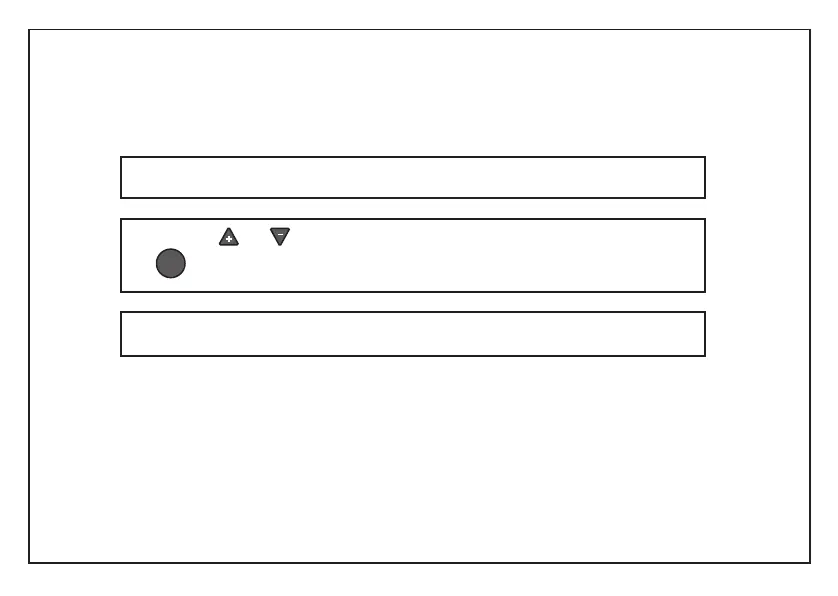11
SETTING + HOURS
1. Turn the Control Knob to the “+ HOURS” position
2. Press the and keys to set the required + Hours time and to enter press the
key. Setting the time to 0 will disable this function.
3. Turn the Control Knob to the required operating condition: RUN or CONT OFF
Note.Useofthe‘+Hours’functionwillensuretheboileroperatescontinuouslyforupto3hours.
Ifusedduringanoffperiod,theboilerwillthenoperateforupto3hours.
Ifusedduringanonperiodlessthan3hourspriortoanoffperiod,itcanextendtheontime.
204796-6.indd 11 15/12/2011 14:34:25