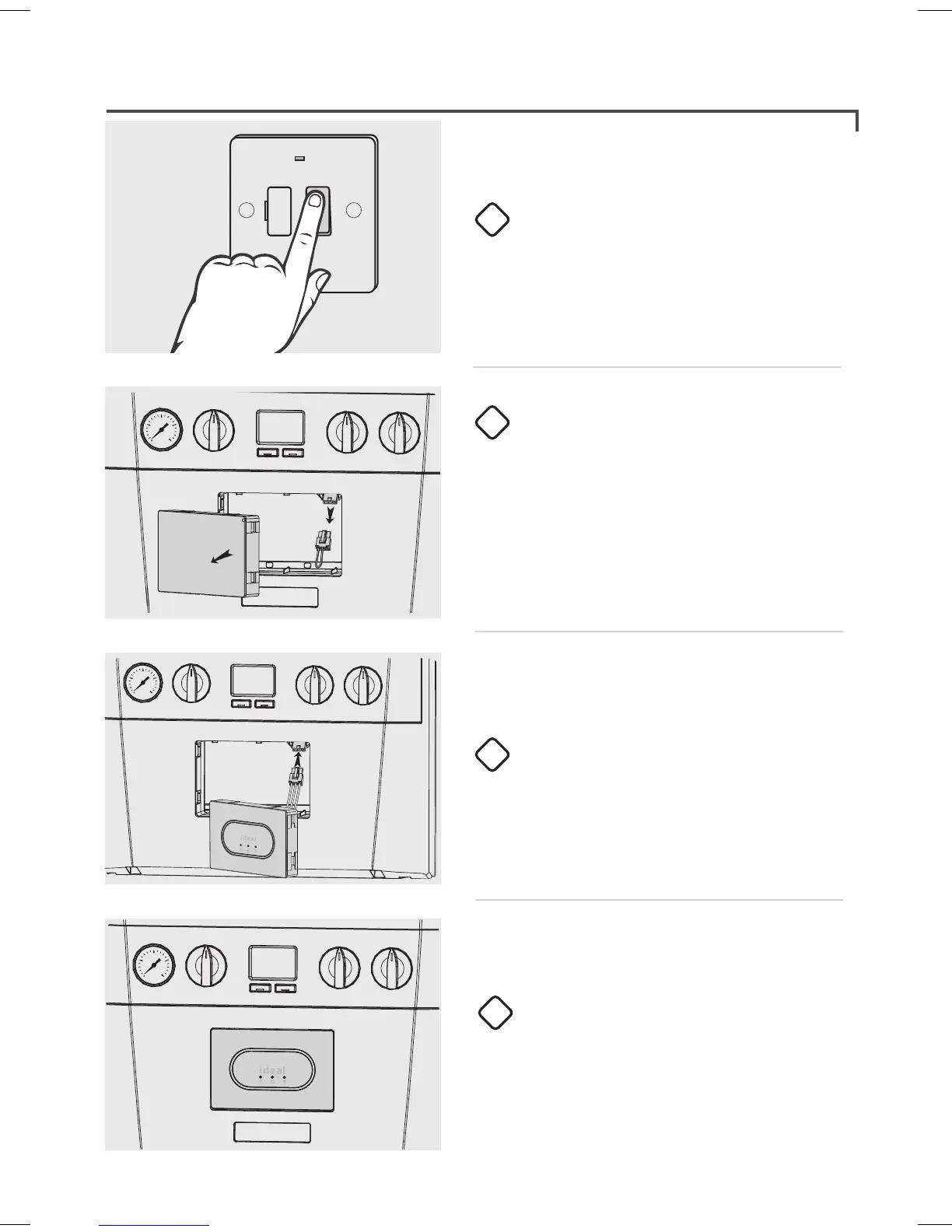8
F
U
S
E
Turn o the electrical power to
the boiler.
Remove the blanking plate by
carefully inserting a small flat bladed
screwdriver into the slot situated
centrally at bottom of blanking plate.
Remove link wire plug & keep in a
safe place.
Connect the Touch transceiver
electrical plug.
Push fit the Touch transceiver into
the boiler.
Installation
1
2
3
4
