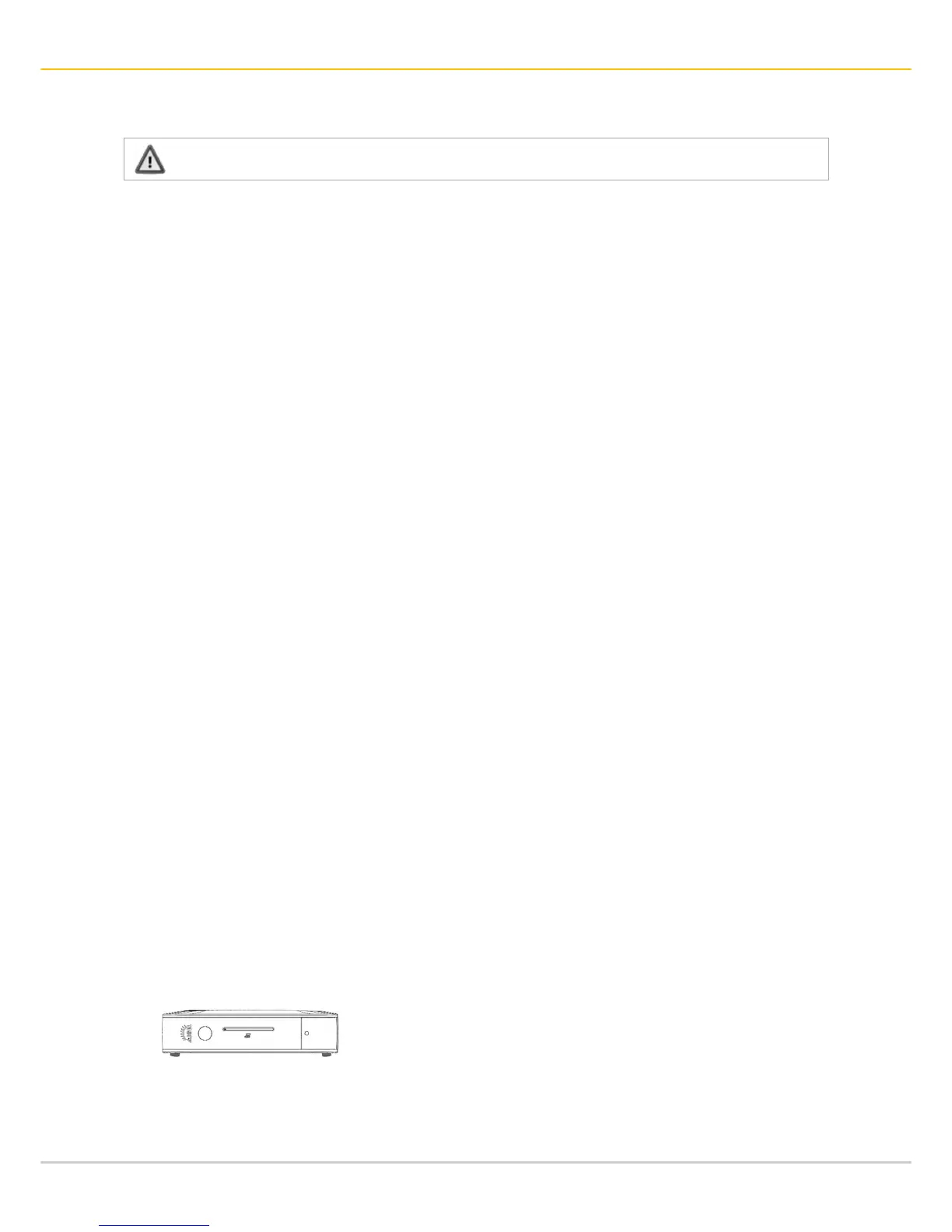Read these instructions carefully and save them for future reference.
•
Disconnect this equipment from mains supply before cleaning. Don’t use liquid or sprayed
detergent for cleaning. Use moisture sheet or cloth for cleaning.
•
Before opening the device, first switch it off and then disconnect the power plug. Observe
the specification in the user manual.
•
The warranty will be invalidated if the device is damaged during the installation or
replacement of system expansions.
•
Lay this equipment on a reliable surface when installed. A drop or fall could cause injury.
•
Make sure power adapter and power cord are placed in a way that people cannot step on
them. Do not place anything over the power adapter or power cord.
•
All cautions and warnings on the equipment should be noted.
•
If the equipment is not used for long time, disconnect the equipment from mains supply to
avoid being damaged by transient overvoltage.
•
Make sure that no objects or liquids get inside the device (danger of electric shock, fire, short
circuit).
•
If one of the following situations occurs, get the equipment checked by a service personnel:
o The power adapter, power cord or plug is damaged.
o Liquid has penetrated into the equipment.
o The equipment has been exposed to moisture.
o The equipment does not work well or you cannot get it work according to user manual.
o The equipment has been dropped or damaged.
o The equipment has obvious signs of breakage.
•
Do not leave this equipment in an unconditioned environment. Storage temperature below -
20 °C (-4 °F) or above 60 °C (140 °F) may cause damage of the equipment.
•
Do not use this equipment in an unconditioned environment. Unless otherwise stated in the
technical specifications operational conditions may not exceed the following limits, it may
damage the equipment:
o Vertical usage:
Temperature: 0 °C to 35 °C, 32 °F to 104 °F
Humidity: 10 % to 80 %, non-condensing
o Horizontal usage (only with optional rubber feet, no VESA mount):
Temperature: 0 °C to 35 °C, 32 °C to 95 °F
Humidity: 10 % to 80 %, non-condensing
•
Note that even in closed rooms local temperatures may increase, for instance in case the
device is exposed to strong sun radiation. Protect the device from external heat sources.
•
Ensure that air is free to circulate through the product. Do not use in a poorly ventilated
place. Do not cover it with a cloth or place it on soft ground. Surrounding objects of the
device may block the air flow.
•
Horizontal usage with optional rubber feet: Tilt the housing to the left so that the power
button is one the left-hand side: