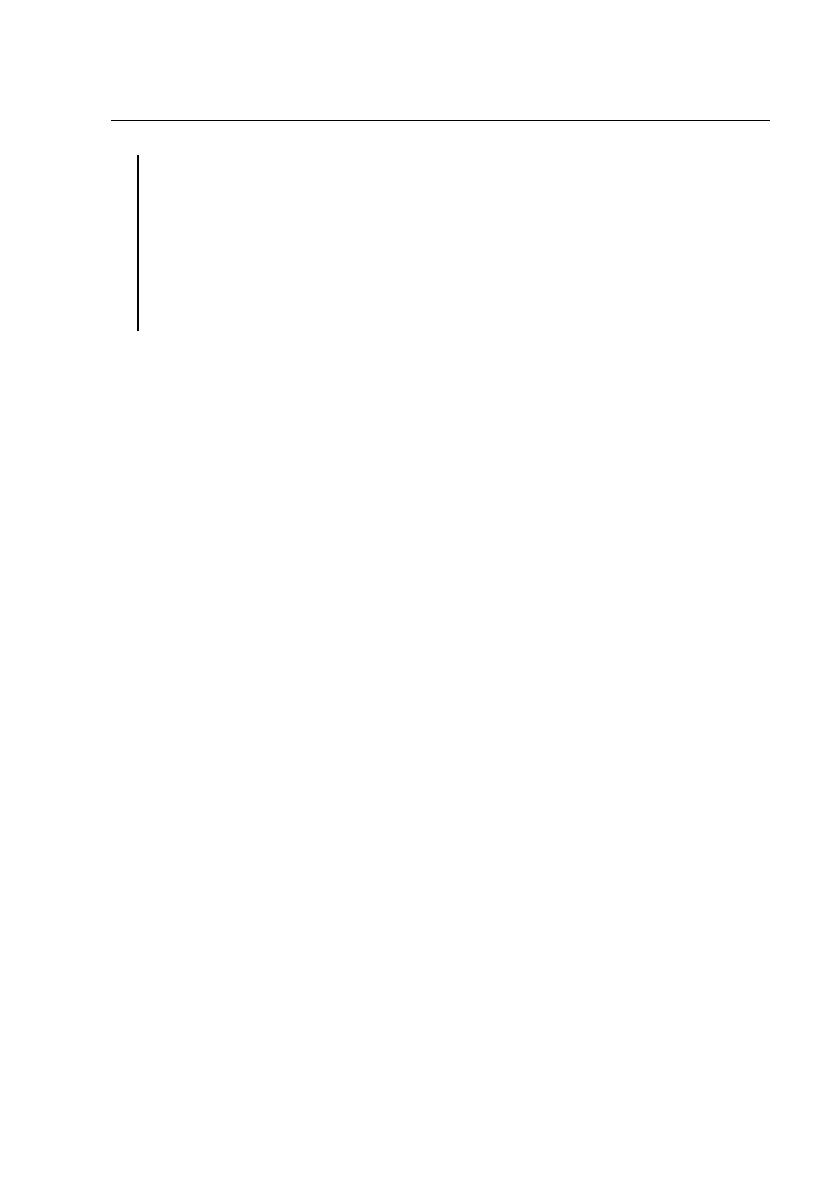Pilot Operating Handbook for the C42 Series
POH C42 SERIES ISSUE1 (B) REV7 25/04/2020 Page 51 of 73
14.6 Right Side of the Fuselage
• Check condition of glass-fiber fairing (cracks, holes, etc.)
• Check secure attachment of glass-fiber fairing (check for missing
screws at the upper/lower connection)
• Check elevator shift lever through the baggage hatch in the
fuselage wall
• Tank filler cap secured?
14.7 Right Wing
• See 14.3 Left Wing
14.8 Inside and Outside of the Cabin
• Check condition of windscreen, doors including locking
mechanism (cracks)
• Check free movement of the steering (control stick, pedals, flap
lever with a lock)
• Check the brake lever and stand lock
• Check aileron lever for being connected and secured
• Visually check aileron cables and pulleys
• Check fuel valve
14.9 Instruments
• Power supply (ignition switch in the position 1)
• Altimeter setting
• Amount of fuel
• Functioning of the radio and intercom system
14.10 Drainage
• Drainage of the fuel tanks (the drainage tap is located under the
copilot’s seat)