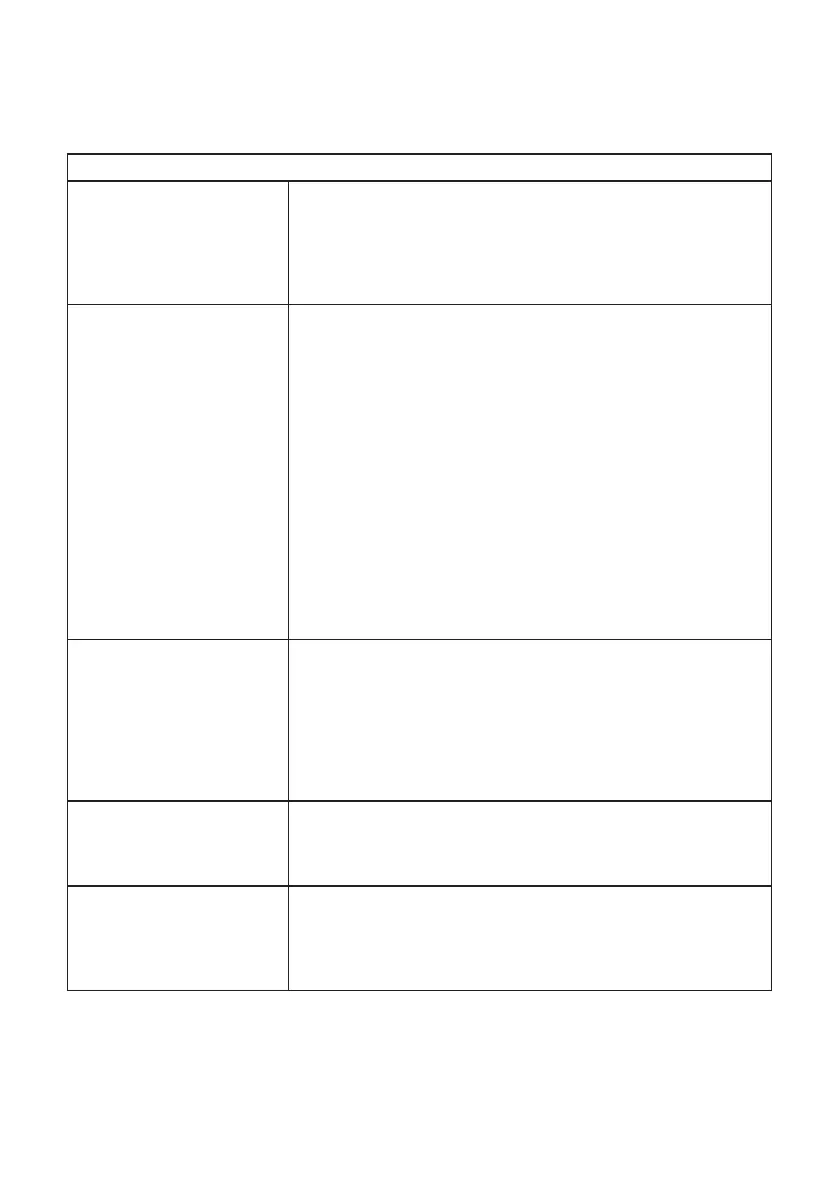6
Other Settings
Unpair Bluetooth devices Press and hold the knob (1). Release the knob when the LED
light turns red the rst time.
A conrmation sound will be played.
(Note that on some phone models you also need to remove
ENEBY20/30 from the phone’s paired devices list to be able to
pair again.)
Set up a stereo pair You can pair two identical ENEBY speakers to create a wider
stereo experience. In this conguration, one speaker serves
as the left channel and the other serves as the right channel.
On/O and Volume need to be controlled individually on each
speaker.
1. Turn on both speakers.
2. Press and hold the knobs (1) at the same time. Release the
knobs when the LED light turns red the second time.
Wait 2 seconds. A conrmation sound will be played.
3. Press the knob (1) once again on one of the speakers.This
speaker is now assigned as the left channel.
4. Open the Bluetooth setting on your mobile device and
connect to ENEBY speaker for the left channel.
To disable the stereo pair, follow instructions “Unpair
Bluetooth devices” on both speakers.
Set bass and treble Press and hold the knob (1). Release the knob when the LED
light turns red the third time.
This activates the bass setting. The LED light ashes slowly.
Turn left/right to adjust the bass. Conrm the bass setting
and activate the treble setting by pressing the knob once. The
LED light ashes quickly. Turn left/right to adjust the treble.
Conrm by pressing the knob once and this also exits the
sound settings.
Disable the auto-o
function
Press and hold the knob (1). Release the knob when the LED
light turns red the fourth time.
A conrmation sound will be played. ENEBY will now not turn
o automatically.
Factory reset Press and hold the knob (1). Release the knob when the LED
light turns red the fth time (after approximately 30 seconds).
A louder conrmation sound will be played. The factory reset
will clear all Bluetooth devices and sound settings, and it will
activate the auto-o function.