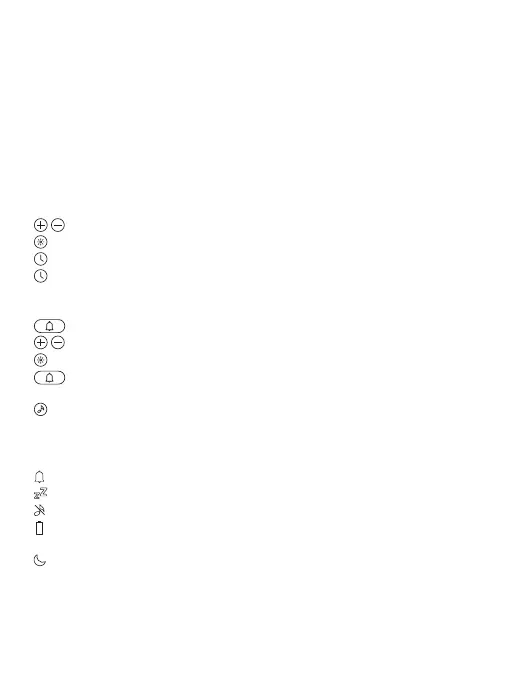Getting started
Remove light lens (1) and open lid (2) and insert AA NiMH
batteries with correct polarity and/or connect USB cord into
connector (3).
Setting time
After USB cable or battery is inserted, hours will start
blinking.
Increase and decrease hours and minutes
Set value.
Short press toggles between AM/PM and 24 hrs.
Long press starts clock setting sequence.
Setting alarm
Long press activates alarm setting mode.
Increase and decrease hours and minutes.
Set value.
Short press toggles alarm on/off.
Alarm symbol in display is on when alarm is activated.
Select alarm sounds or mute sound. Sounds preview with
50% volume.
Display symbols
Alarm activated.
Snooze activated.
Sound muted.
Flash: Low battery, Steady On: Charging, Off: Fully
Charged
Sleep timer activated.
Er Error
ENGLISH 6
