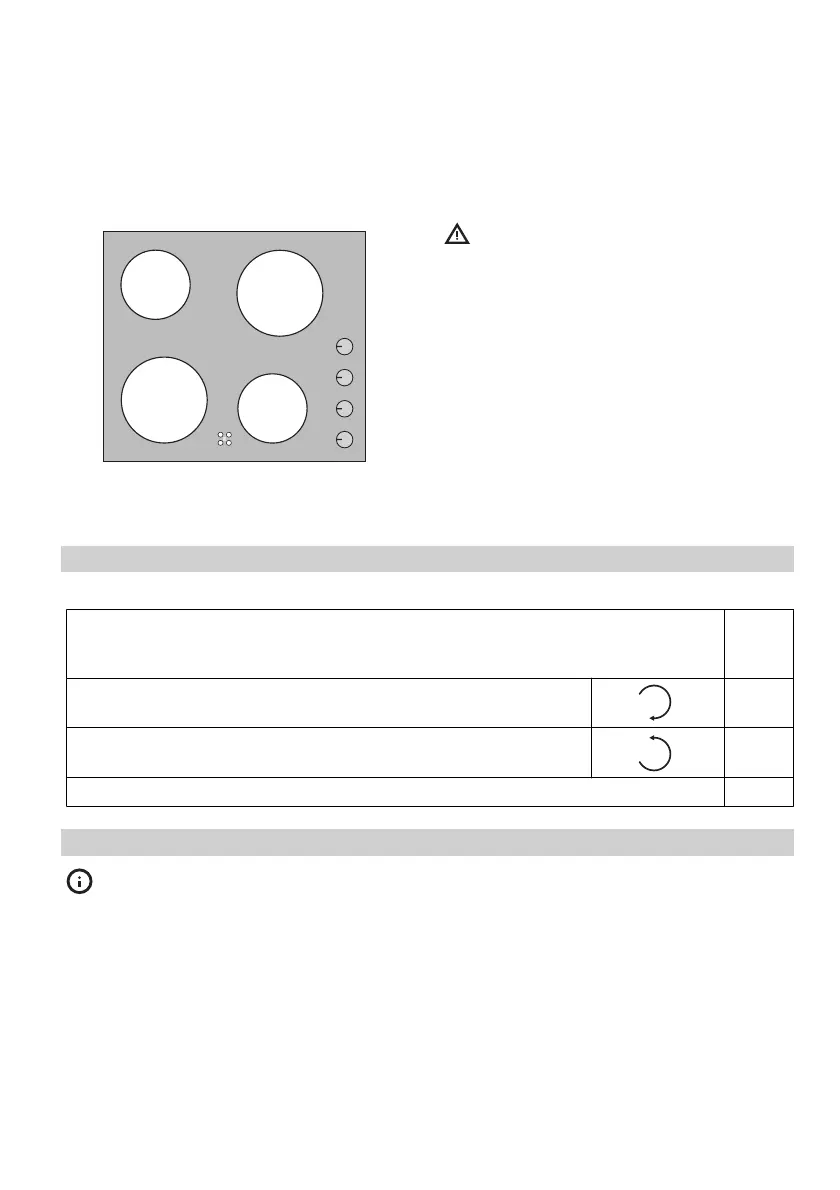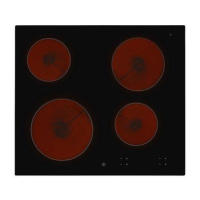Assignment of control knobs
1
2
3
4
1
2
3
4
Residual heat indicator
The residual heat indicator lights up, as soon
as one cooking zone is hot.
Warning! Risk of burns from residual
heat! After you switch the appliance off,
the cooking zones need some time to cool
down. Look at the residual heat indicator.
Use residual heat for melting and keeping
food warm.
Daily use
Adjusting the heat setting
Function Knob
set-
ting
Turn clockwise to increase
1 - 9
Turn anti-clockwise to reduce
9 - 1
Turn to 0 switch off 0
Helpful hints and tips
When a cooking zone is switched on, it
may hum briefly. This is a characteristic
of all ceramic glass cooking zones and does
not impair either the function or the life of the
appliance.
Energy saving
• If possible, always place lids on the pans.
• Place cookware on the cooking zone be-
fore you switch it on.
• The bottom of the cookware should be as
thick and flat as possible.
• Switch cooking zones off before the end of
the cooking time, to take advantage of re-
sidual heat
• Bottom of pans and cooking zones should
be the same size.
ENGLISH 6
