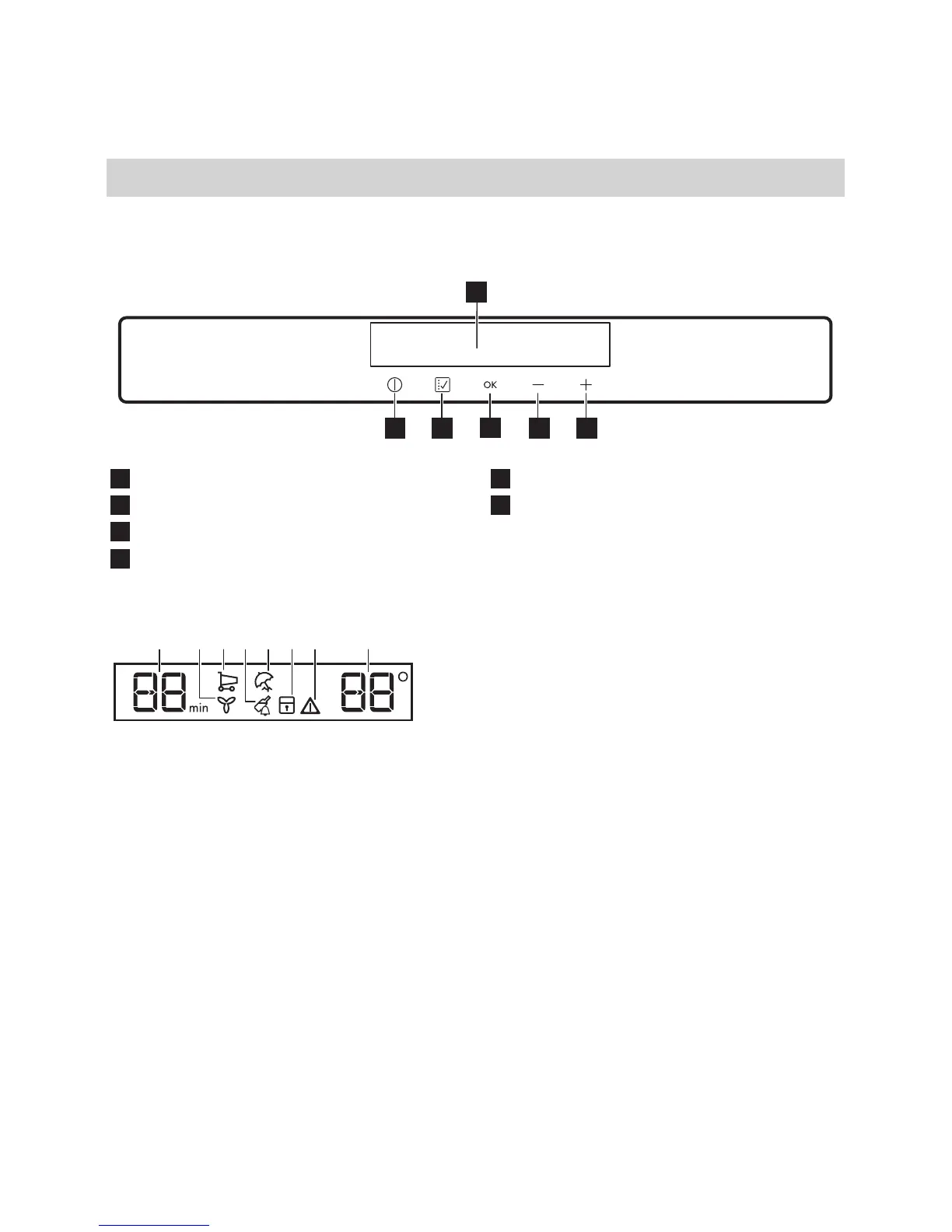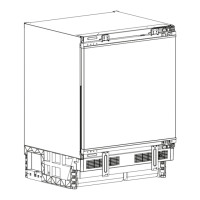A) Timer function
B) Fan function
C) Shopping function
D) Drinks Chill function
E) Vacation function
F) Child Lock function
G) Alarm indicator
H) Temperature indicator
Switching on
Connect the mains plug to the power
socket.
Press the ON/OFF button if the display is
off.
If DEMO appears on the display, the
appliance is in demonstration mode. Refer
to "Troubleshooting" section.
The temperature indicators show the set
default temperature.
To set a different temperature refer to
"Temperature regulation".
Switching off
Press the ON/OFF button for 5 seconds.
The display turns off.
To disconnect the appliance from the
power, disconnect the mains plug from the
power socket.
Temperature regulation
Set temperature of the fridge by pressing
the temperature regulators.
Default temperature:
• +5°C for the fridge
The temperature indicators show the set
temperature.
ENGLISH 9
