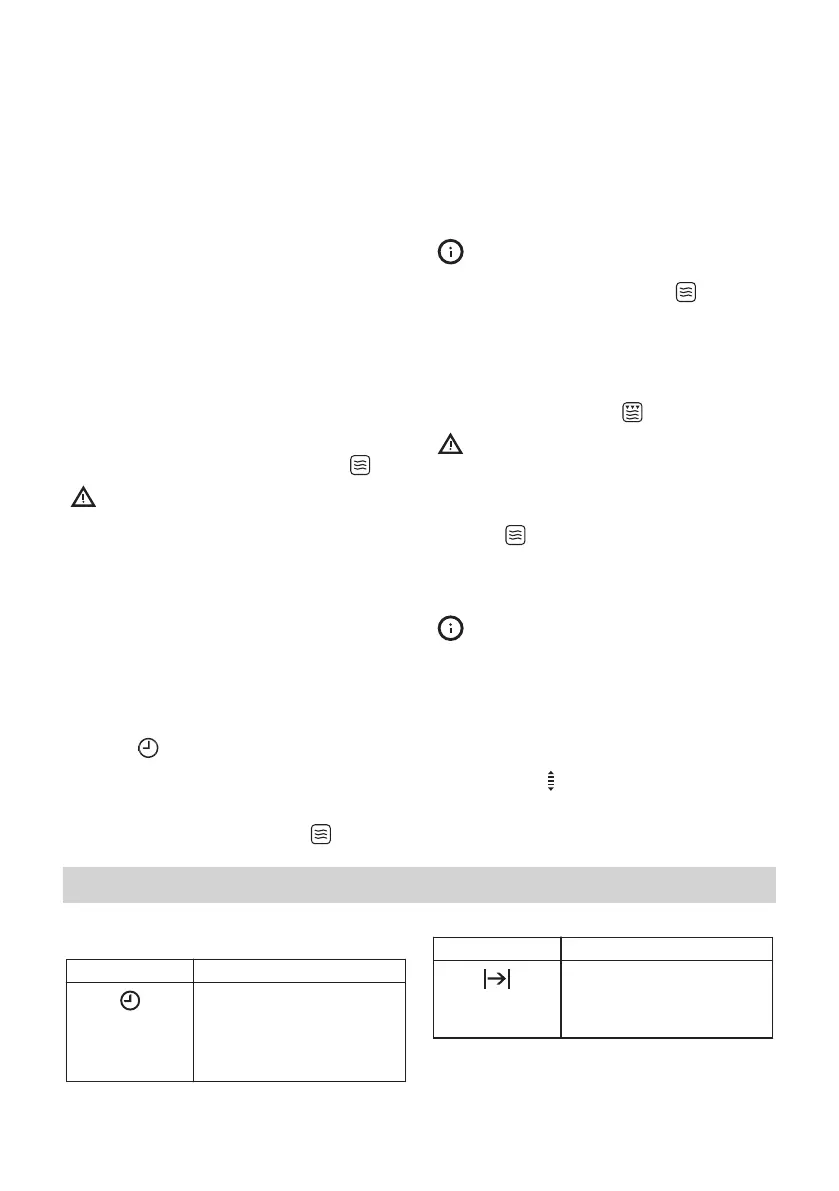Setting a heating function
1. Remove microwave bottom glass plate.
2. Turn the knob for the heating functions
to select a heating function.
3. Turn the control knob to select the
temperature.
The lamp turns on when the oven operates.
4. To turn off the oven, turn the knobs to
the off position.
Setting the function: Microwave
1. Remove all accessories.
2. Insert microwave bottom glass plate.
3. Turn the knob for the heating functions
to select the function: Microwave .
Caution! Do not let the oven
operate when there is no food in
it.
The display shows first a default microwave
power and then a default time for:
Duration.
The oven starts to operate after few
seconds automatically without user
interaction.
4. Turn the control knob to change the
microwave power. The power setting
changes in 100 Watt steps.
5. Press
and then turn the control knob
to change:Duration.
6. You can change or check microwave
power setting while the function
Microwave is running.Press:
.
When the time set for Duration ends, the
signal sounds and the oven stops.
7. Turn the knob for the heating functions
to the off position.
When you open the oven door,
the oven stops. To start it again,
close the door and press .
Setting the function: Microwave Combi
1. Remove microwave bottom glass plate.
2. Turn the knob for the heating functions
to select the function .
Caution! Do not let the oven
operate when there is no food in
it.
The display shows a default temperature.
3. Press
to combine heating function
with the microwave mode.
4. Turn the knob for the heating functions
to the off position.
While using Microwave
Combi function the oven can
make various noises. They
are normal for this function.
Heat-up indicator
When the oven function operates, the bars
in the display appear one by one when
the temperature in the oven increases, and
disappear when it decreases.
Clock functions
Clock functions table
Clock function Application
TIME OF DAY
To show or change the
time of day. You can
change the time of day
only when the oven is off.
Clock function Application
DURATION
To set how long the oven
works. Use only when a
heating function is set.
ENGLISH 13