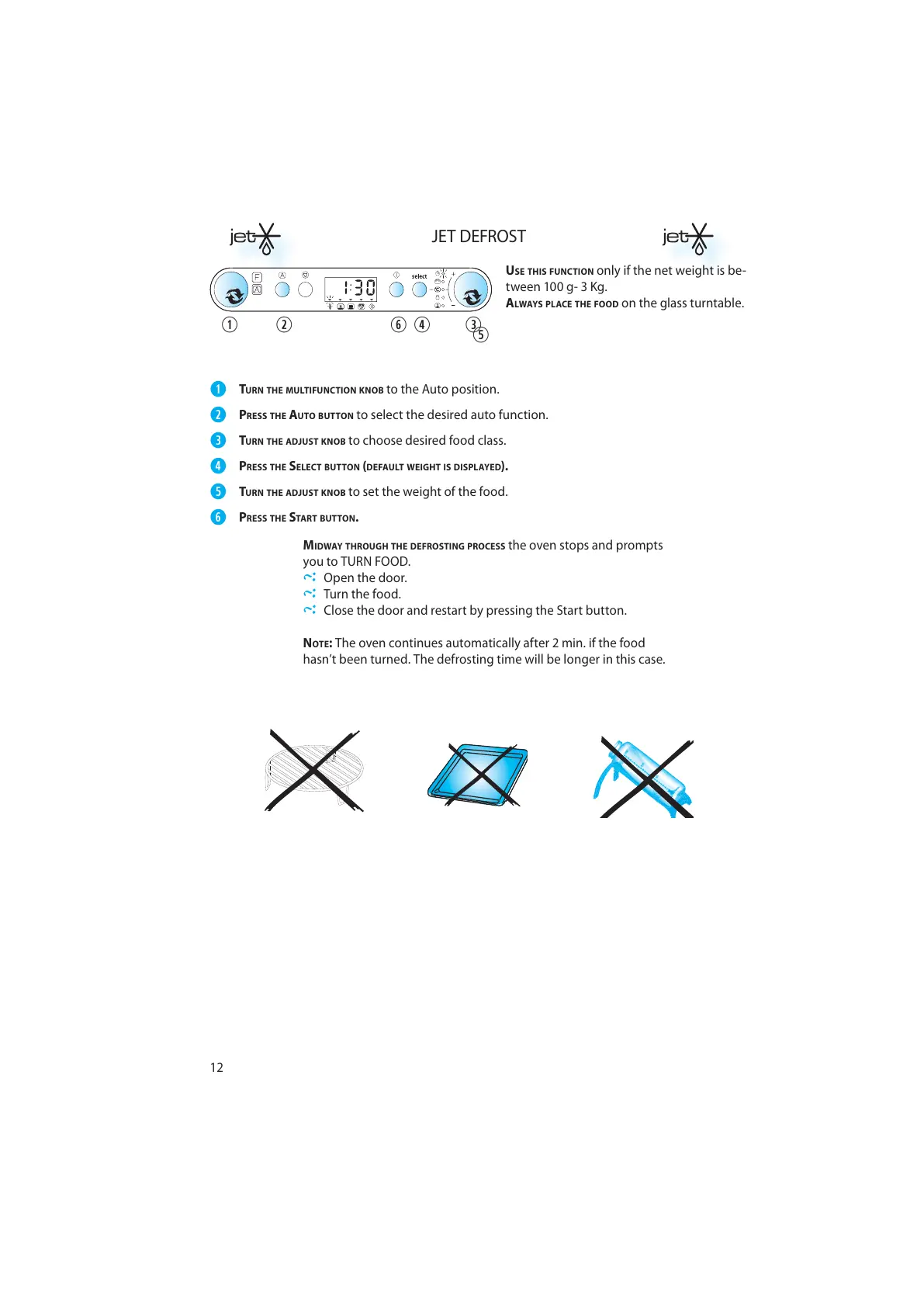12
JET DEFROST
USE THIS FUNCTION only if the net weight is be-
tween 100 g- 3 Kg.
ALWAYS PLACE THE FOOD on the glass turntable.
TURN THE MULTIFUNCTION KNOB to the Auto position.
PRESS THE AUTO BUTTON to select the desired auto function.
TURN THE ADJUST KNOB to choose desired food class.
PRESS THE SELECT BUTTON (DEFAULT WEIGHT IS DISPLAYED).
TURN THE ADJUST KNOB to set the weight of the food.
PRESS THE START BUTTON.
M
IDWAY THROUGH THE DEFROSTING PROCESS the oven stops and prompts
you to TURN FOOD.
Open the door.
Turn the food.
Close the door and restart by pressing the Start button.
N
OTE: The oven continues automatically after 2 min. if the food
hasn’t been turned. The defrosting time will be longer in this case.
