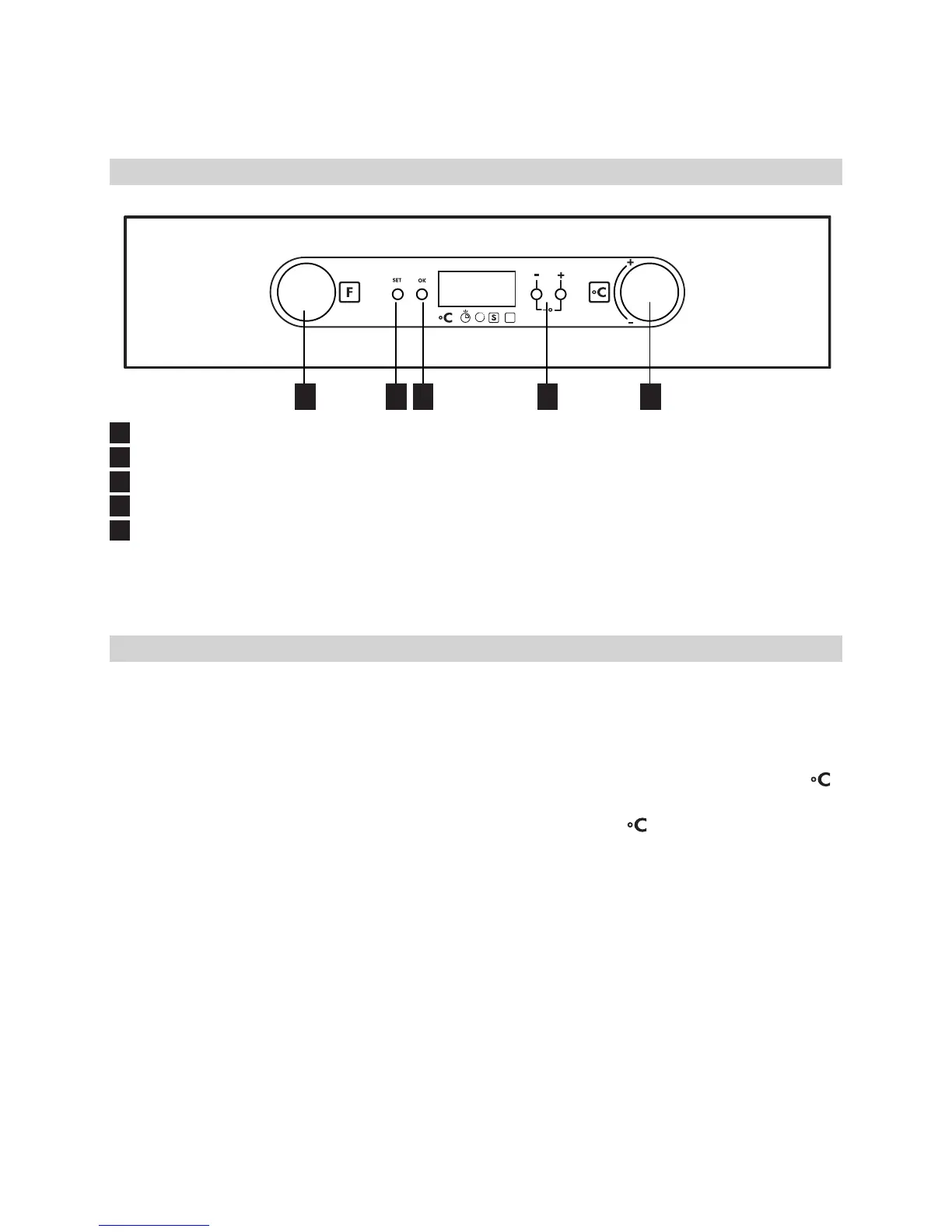ENGLISH 83
A
Function selector knob
B
Programming button: (“set”)
C
Conrmation button (“ok”)
D
Buttons for changing time (“-” “+”)
E
Thermostat knob
Retractableknobs
- To use this type of knob, press it in the
middle.
- The knob comes out.
- Turn it to the required position.
Once cooking is over, turn the knob to 0
and press it again to restore it to its original
position.
Controlpanel
Dailyuse
A B C D E
Ovenactivation
When the oven is connected to the power
supply for the rst time, or after a power
failure, the display indicates “12:00”.
Clockselectionandmodication:
1. Press the “set” button. The time ashes
on the display.
2. Press the “-” or “+” button to set the
hour.
3. Press the “set” button and “-” or “+” to
set the minutes.
4. Press the “ok” button to conrm.
Tomodifythetime:
Keep the “ok” button pressed for 3 seconds,
until the time ashes on the display. Repeat
the steps described above.
Cookingfunctionselection
1. Turn the knob A to the required function.
2. Turn the knob E to select the
temperature, or the power level in the
Grill and Turbogrill functions. To conrm
the temperature or predened power
level, go to point 3.
For the “Defrost” function, go straight to
point 3.
3. Press the “ok” button to conrm; the
oven switches on. The indicator near
lights up.
4. The indicator
goes off when the
oven temperature reaches the selected
temperature.
Tomodifythetemperature:
1. Turn the knob E and select the required
temperature again.
NB:
To cancel any selection made, turn the knob
A to “0”. Otherwise, press the “set” button
to switch the oven off, maintaining the
previously selected functions.
Cookingdurationselection
Select the cooking duration (available with
all the functions except the special functions)
to switch the oven on for a specic
period of time. At the end of this time the