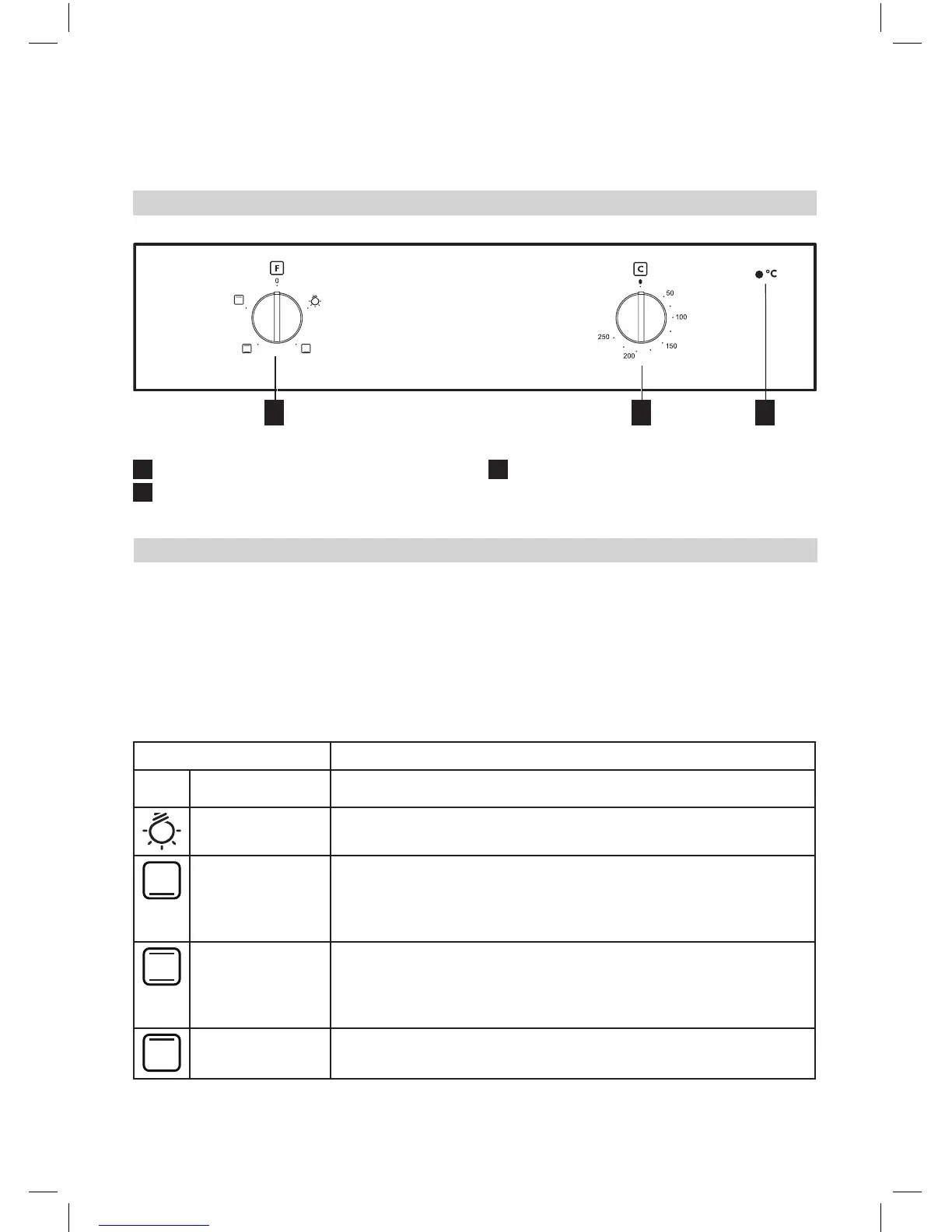ENGLISH 7
A B C
Controlpanel
Switchingontheoven
Turn the selector knob to the required
function. The oven light switches on.
Turn the thermostat knob clockwise to the
required temperature. The red thermostat
indicator light switches on; when the
required cooking temperature is reached it
will turn off. At the end of cooking, turn the
knobs to “0”.
Dailyuse
A
Function selector knob
B
Thermostat knob
C
Thermostat indicator light (red)
Ovenfunctionstable
Function Descriptionoffunction
0
OVENOFF -
LIGHT To switch on the oven light.
BOTTOM
HEATING
ELEMENT
To nish cooking fruit or cheese cakes or to thicken sauce.
Use this function for the last 10/15 minutes of cooking time.
STATIC To cook meat, sh and poultry in the oven.
Preheat the oven to the required cooking temperature and place
the food inside as soon as the red thermostat light turns off.
It is advisable to use the second or third level.
UPPERHEATING
ELEMENT
For browning food.
Use this function for the last 10/15 minutes of cooking time.