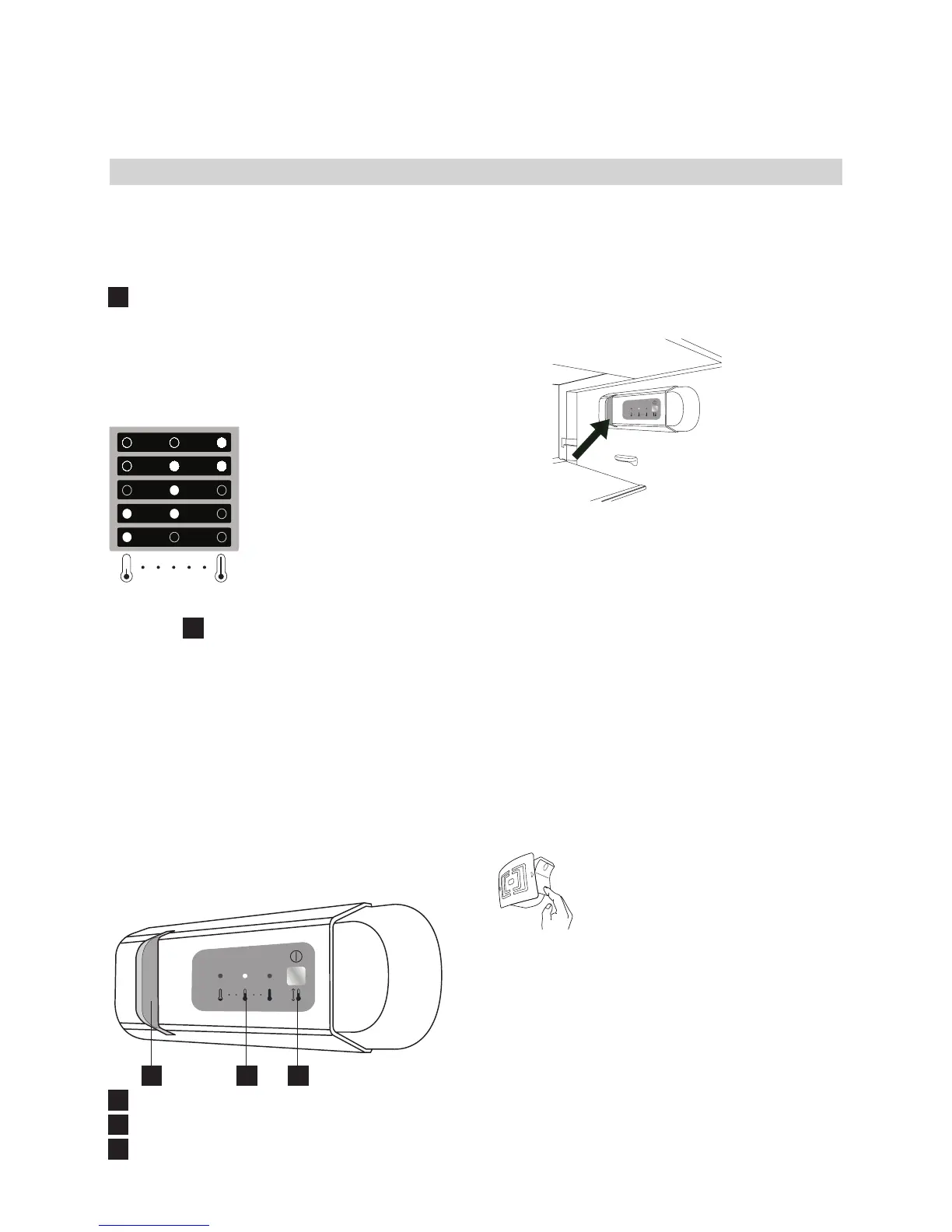ENGLISH 9
Dailyuse
Refrigeratorandfreezeroperation
The appliance’s refrigerator compartment
features a control panel with LED lights. A
different temperature can be set using the
C
button as shown in the gure.
The three green LED indicators indicate the
refrigerator compartment set temperature.
The following adjustments are possible:
Ledson Settemperature
High (least cold)
Medium-high
Intermediate
Medium-low
Low (coldest)
Stand-by
Press the
C
button for 3 seconds to
deactivate the appliance (the control panel
and lights remain off). Press the button
again briey to reactivate the appliance.
Note:This operation does not disconnect
the appliance from the power supply.
Note:the ambient temperature, frequency
of door opening and position of the
appliance can affect the temperature inside
the two compartments.
These factors must be taken into account
when setting the thermostat.
A B C
A
Led light
B
Refrigerator compartment temperature
C
Button for temperature regulation and
Stand-by function
LEDlight
LEDs last longer than traditional light
bulbs, improve internal visibility and are
environmentally friendly.
Contact the Service Centre if replacement is
necessary.
Refrigeratorcompartment
Defrosting of the refrigerator compartment
is completely automatic.
The formation of water droplets on the rear
internal wall of the refrigerator compartment
indicates that the automatic defrosting is
underway.
The defrost water automatically runs into a
drain outlet and then into a container from
where it evaporates.
Caution! The refrigerator accessories must
not be placed in a dishwasher.
Fan
The fan can be activated/deactivated by
pressing the button on the underside (as
shown in the gure).
If the ambient temperature exceeds 27 °C
or water droplets form on the glass shelves,
the fan must be active in order to guarantee
correct food storage.
Deactivating the fan allows optimization of
energy consumption. Do not obstruct the
fan intake area with food.
