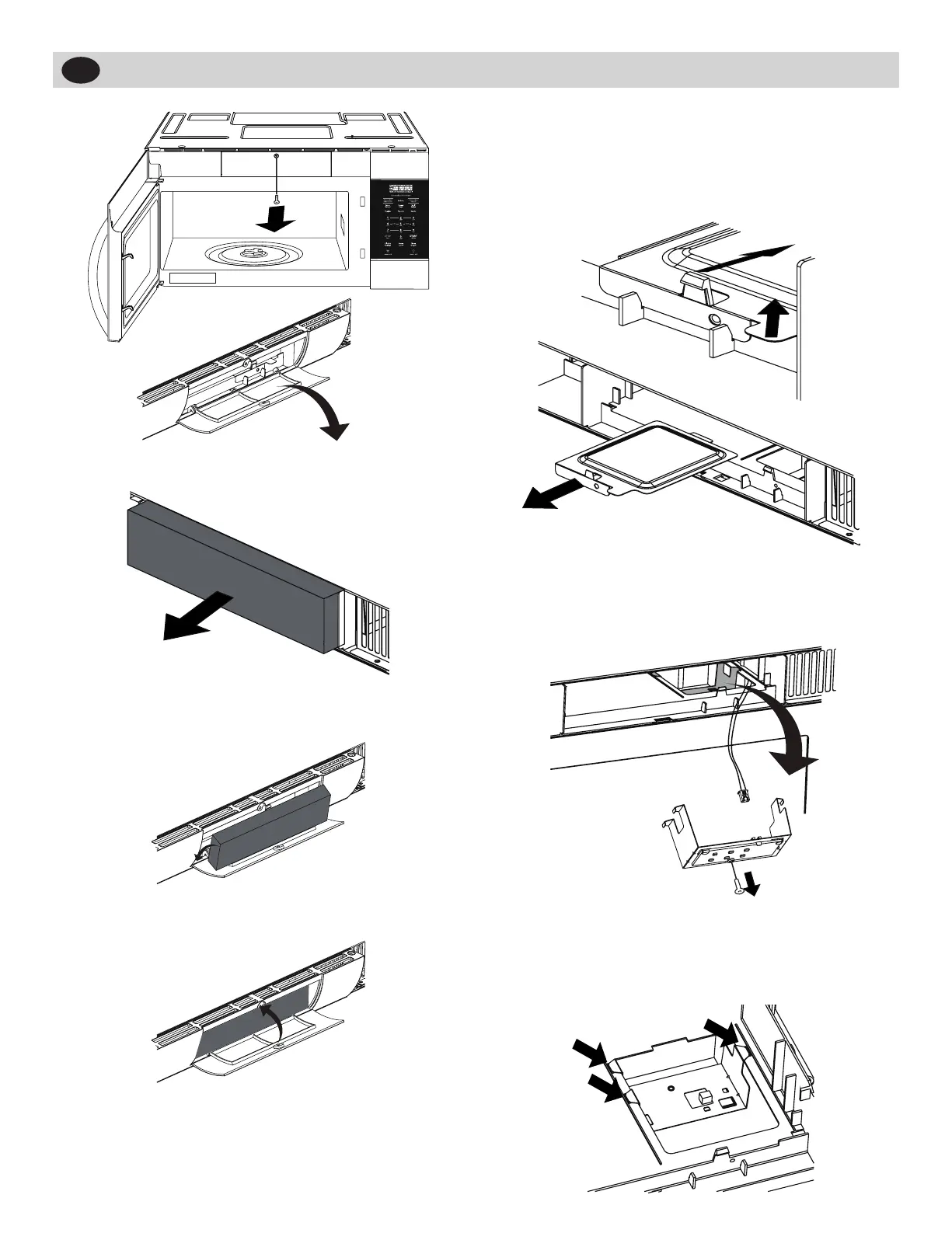3. Open the lter access door.
V
pulling forward out from the unit.
5. Place the new into the slot behind the
door at an angle until it's upright and securely placed
in the duct.
6. Make sure the is nested vertically in
the slot. Close access door, tighten screw and the
is ready to use.
Oven light replacement
2. Remove the LED bracket and light assembly.
Remove the LED light from the bracket by removing
the mounting screw and replace only with part
5304499540.
3. Re-install LED light to the bracket with mounting
screw. When re-installing mounting screw be careful
not to damage the LED light.
4.
Reconnect LED light to the harness and place the LED
light assembly back into the plastic housing.
4. Remove the existing Carbon Filter (if installed) by
Carbon Filter
Carbon Filter
Carbon Filter
To access the light cover remove the Carbon Filter per
instructions 1-4 above in the Carbon Filter re-placement
section.
1. Open light cover located behind Carbon Filter by
carefully pulling up on the front edge.
To order parts call (833) 337-4006.
EN
