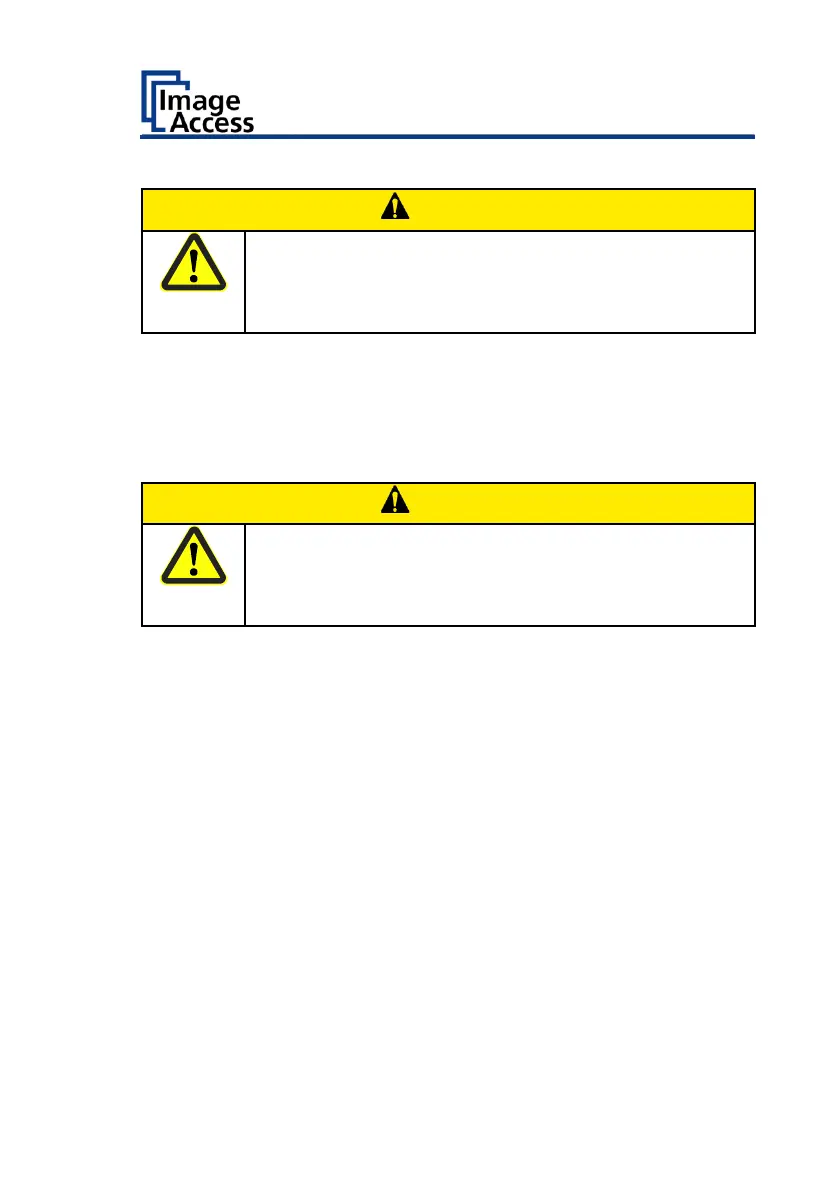Connect the Optional Monitor
Incorrect laying of the connection cables can cause tripping.
Fractures, contusions and bruises can be the result.
➢ Place the connecting cables so that nobody can trip over
them.
To connect the optional monitor, proceed as follows:
➢ Connect the HDMI connector plug of the monitor to the HDMI
connector socket, located on the back of the scanner.
Connect the Optional Touchscreen
Incorrect laying of the connection cables can cause tripping.
Fractures, contusions and bruises can be the result.
➢ Place the connecting cables so that nobody can trip over
them.
To connect the optional touchscreen, proceed as follows:
➢ Connect the HDMI connector plug of the touchscreen to the HDMI
connector socket, located on the back of the scanner.
➢ Connect the USB connector plug of the touchscreen to the USB
connector socket, located on the back of the scanner.
