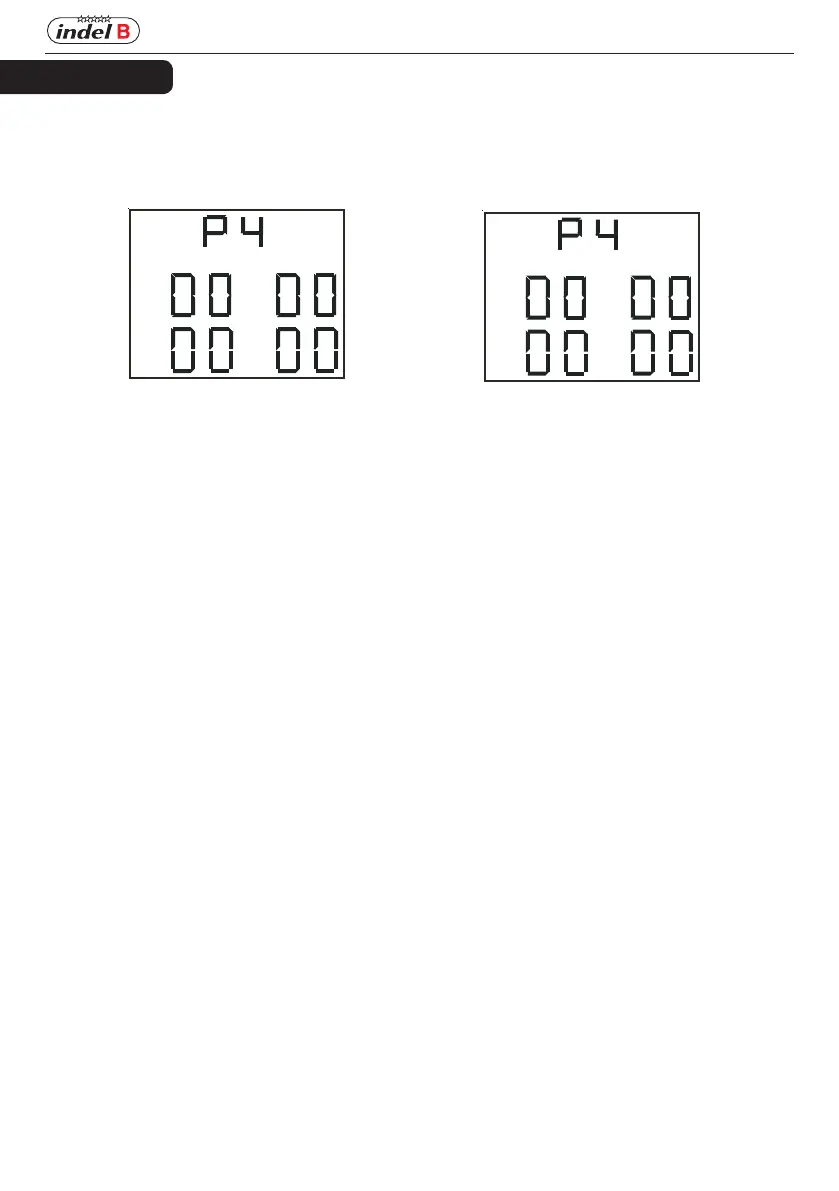ENGLISH
SERIE K ECOSMART
28 SRKECOSMART-01_15-01-2014
The programme P4 allows the user to set two refrigerator working cycles (the rst cycle Time on1 –Time
off1 and the second cycle Time on2 and Time off2).
To customise the programme P4:
press P1 and P4 simultaneously.
“Time On1” will start to ash on the left.
Use the buttons - (P2) and + (P3) to set the starting time of the rst cycle.
Press the button P1 to move ahead to the following elds and then use the - and + buttons again to change
the starting and stopping time of the operation cycles of the compressor.
After completing the customisation of the programme, press P4 to save the new settings.
NOTE: After having used the minibar with the TIMER operation method, to pass again in STANDARD ope-
ration method, please set P4 on the remote control with all value at 00:00 and push P4 (see instruction
SETTING THE TIME).
NOTE: after having used the minibar with the SMART operation method, to pass again in STANDARD
operation method, unplug the SIGANL cable and st P4 on the remote control with a value at 00.00 and
push P4 (see instruction SETTING THE TIME).
If you press the button P4, the display will show the following:
TIME
ON 1
TIME
ON 2
TIME
OFF 1
TIME
OFF 2
TIME
ON 1
TIME
ON 2
TIME
OFF 1
TIME
OFF 2
Preset programs for K Ecosmart
version with glass door
Preset programs for K Ecosmart version, in
which a panel can be installed on the door