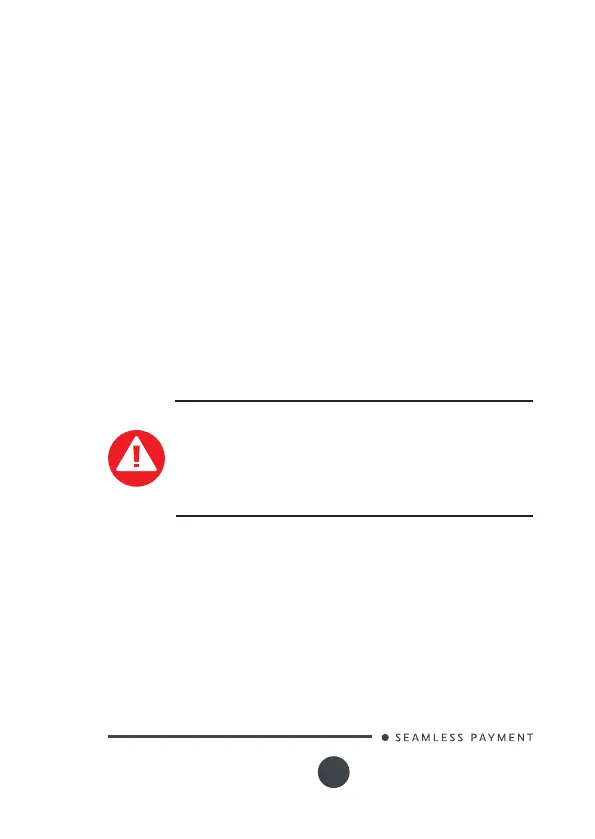Copyright© 2019 Ingenico
All rights reserved
8
Self/5000 Quick start
900040701 R11 000 03/1019
2_2 Security of your terminal
Your device fulls current applicable PCI PTS security requirements.
Upon receipt of your terminal you should check for signs of tampering
of the equipment. It is strongly advised that these checks are
performed regularly after receipt. You should check, for example : that
the keypad is rmly in place; that there is no evidence of unusual wires
that have been connected to any ports on your terminal or associated
equipment, the chip card reader or any other part of your terminal.
Such checks would provide warning of any unauthorised modications
to your terminal, and other suspicious behaviour of individuals that
have access to your terminal. Your terminal detects any “tampered
state”. In this state the terminal will repeatedly ash the message” Alert
Irruption!” and further use of the terminal will not be possible. If you
observe the “Alert Irruption!” message, you should contact the terminal
helpdesk immediately.
You are strongly advised to ensure that privileged access to your
terminal is only granted to staff that have been independently veried
as being trustworthy.
The terminal must never be put in or left at a location where it could be
stolen or replaced by another device.
Positioning of the terminal on check stand must be in such
a way to make cardholder PIN (Personal Identication
Number) spying infeasible.
NEVER ask the customer to divulge their PIN Code.
Customers should be advised to ensure that they are not
being overlooked when entering their PIN Code.
CAUTION
2_3 Integration
See installation guide.
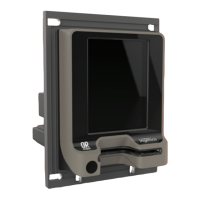