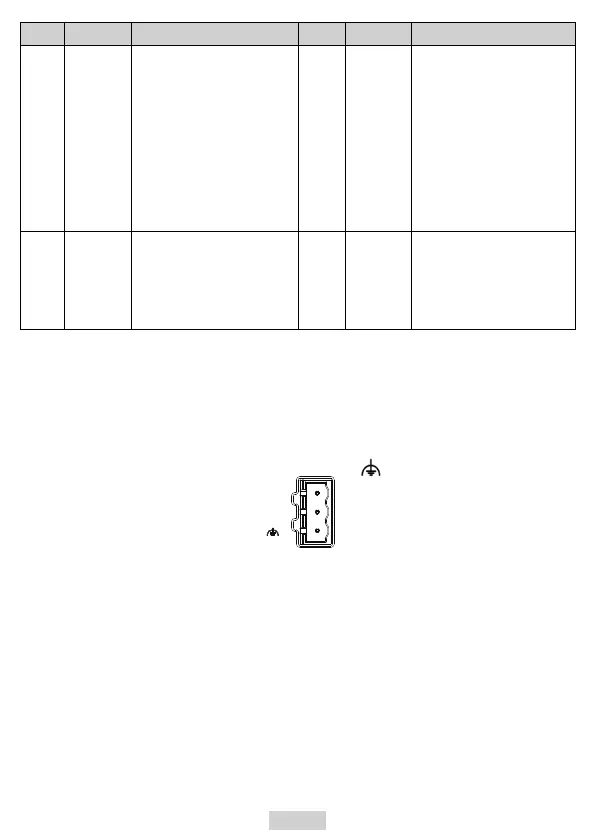‑18‑
No. Name Function Description No. Name Function Description
4
RESET
key
Used to restore to default
settings
9
Power
supply
indicator
ON: Power supply is
normal.
Blinking: Power supply is
not stable.
OFF: Power is off.
Note: Power indicators
are not available in
IT7070S
5
USB
type‑A
port
Communication port for
read and write of USB
flash drive, connected to
devices such as mouse
and printer
‑ ‑ ‑
3.2 Wiring
■ Power Connection
This equipment is powered by a 24 VDC power supply. Connect the positive pole of
the external power supply to the +24V terminal, the negative pole to the 0V terminal,
and the grounding wire to the terminal marked with
, as shown below.
● Requirement: The HMI can be powered up by a DC power supply only (24 VDC
±20%). The capacity of the power supply must be higher than or equal to that
required by the HMI specifications.
● Isolate the DC power supply from the main AC power supply properly. Do not use
the same power supply for the HMI and inductive load circuit (such as solenoid
valve). Failure to comply may result in electromagnetic interference.
● The 24 V power supply cable and communication cables must not be close to
cables with strong interference, such as AC power cables and motor drive cables. A
minimum spacing of 30 cm is required.
