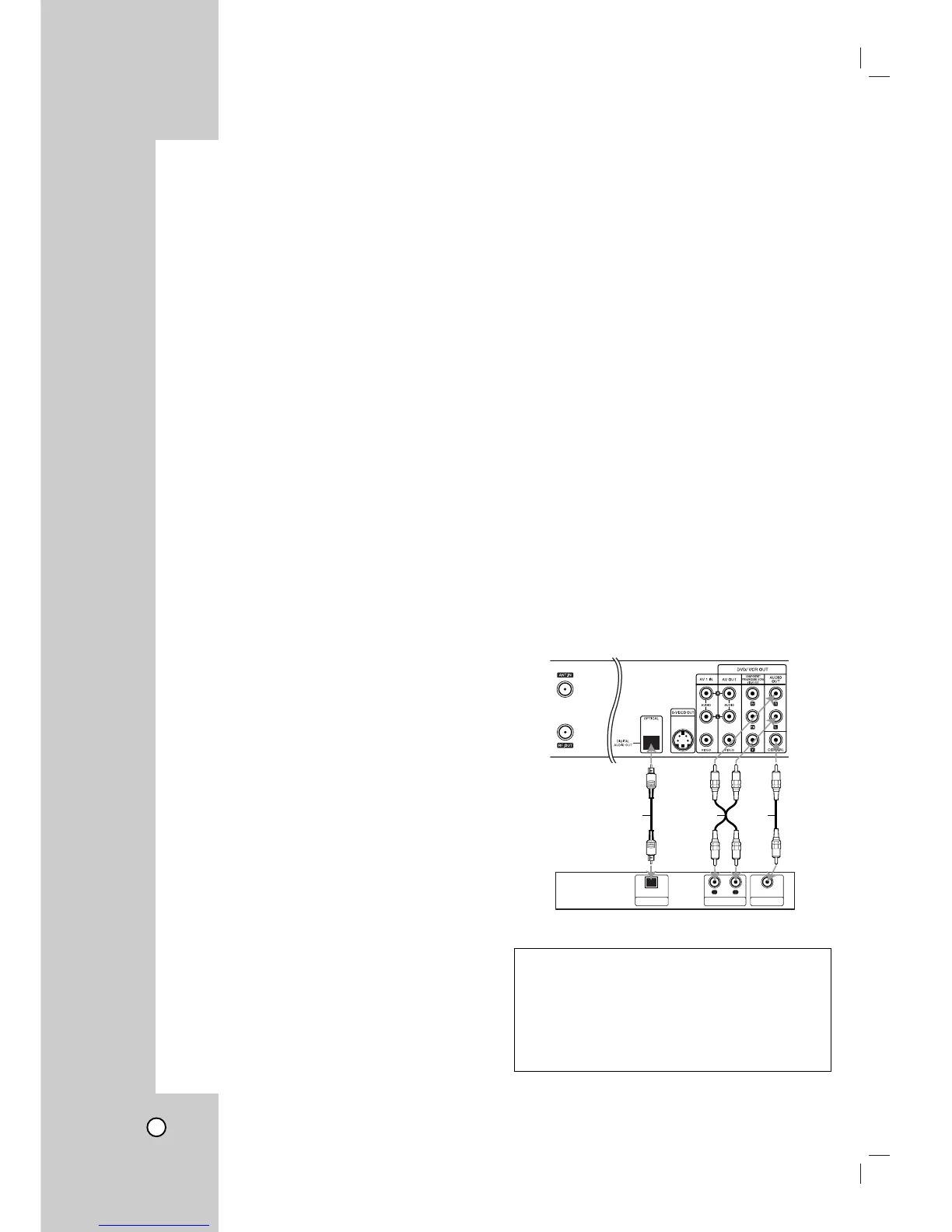16
RF coaxial connection
Connect the RF.OUT jack on the Recorder to the
antenna in jack on the TV using the supplied 75-ohm
Coaxial Cable (R).
How to set the Recorder’s RF output channel
1. When the Recorder is turned off, press and hold
CH (V/v) on the front panel for more than five
seconds. [RF-03] or [RF-04] appears in the dis-
play window.
2. Press CH (V/v) to change the RF output channel
(RF-03 or RF-04).
3. Tune the TV to this channel.
Video connection
Connect the DVD/VCR VIDEO OUT jack on the
Recorder to the video in jack on the TV using the
video cable supplied (V).
Note:
If you use this connection, set the TV’s source selector to
VIDEO.
Optional TV Connections
Optional TV Connections
These connections support only DVD playback. The
tuner and VCR still output through the RF.OUT (R) or
DVD/VCR OUT (A, V) jacks.
S-Video connection
Connect the S-VIDEO OUT jack on the Recorder to
the S-Video in jack on the TV using the optional S-
Video cable (S).
Component Video / Progressive Scan
connection
If your television is a high-definition or “digital ready”
television, you may take advantage of the Recorder’s
progressive scan output for the highest video resolu-
tion possible.
Connect the COMPONENT/PROGRESSIVE SCAN
VIDEO OUT jacks on the Recorder to the correspon-
ding in jacks on the TV using an optional Y Pb Pr
cable (C).
Notes:
• Set Progressive Scan option to [ON] in the setup menu,
see page 20.
• Progressive Scan does not work with the RF,
Audio/Video or S-Video connections.
• If your TV does not accept the Progressive Scan format,
the picture will appear scrambled.
• When you use Component Video signal, set the
Progressive Scan to [OFF] on the setup menu.
Audio connection
Connect the Left and Right DVD/VCR AUDIO OUT
jacks on the Recorder to the audio left/right in jacks
on the TV using the supplied audio cables (A1 or A2).
Connection to an
Connection to an
Amplifier
Amplifier
Connecting to an amplifier equipped with two
channel analog stereo or Dolby Pro Logic II/Pro
Logic
Connect the Left and Right AUDIO OUT (or
DVD/VCR AUDIO OUT) jacks on the Recorder to the
audio left and right in jacks on your amplifier, receiv-
er, or stereo system using the audio cables (A) sup-
plied.
