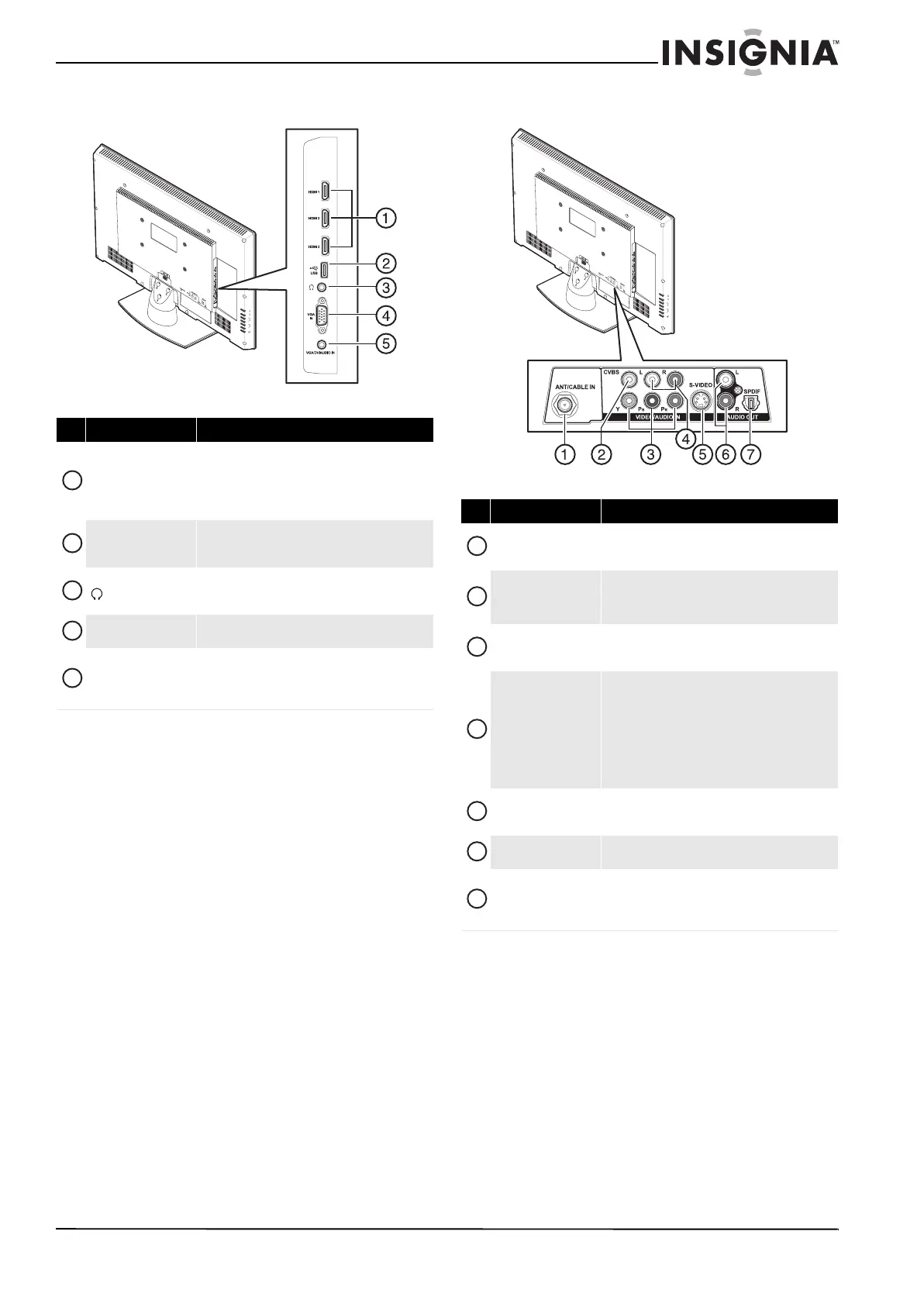7
26"/32" LCD, 1080p
www.insigniaproducts.com
Side jacks Back
# Item Description
HDMI 1/HDMI 2/HDMI 3
Connect HDMI devices to these jacks. An HDMI cable
carries both video and sound. You do not need to make
an audio connection for an HDMI device.
For more information, see “Connecting an HDMI
device” on page 15.
USB
Connect a USB flash drive to this jack to view JPEG
photos on your TV. For more information, see
“Connecting a USB device” on page 19.
(headphones)
Connect headphones to this jack. For more
information, see “Connecting headphones” on
page 19.
VGA IN
Connect the video for a computer to this jack. For more
information, see “Connecting a computer” on page 18.
VGA/DVI AUDIO IN
Connect the audio for a computer or DVI device to the
this jack. For more information, see “Connecting a
computer” on page 18 or “Connecting a DVI device” on
page 16.
1
2
3
4
5
# Item Description
ANT/CABLE IN
Connect an antenna, cable TV, or satellite TV box to
this jack. For more information, see “Connecting an
antenna or cable TV without a cable box” on page 14.
CVBS (composite video)
Connect the video for a composite video device to this
jack. For more information, see “Connecting a
camcorder or game console” on page 18.
Y/Pb/Pr
(component video)
Connect the video for a component video device to
these jacks. For more information, see “Connecting a
component video device” on page 16.
L/R (audio in)
Connect the audio for a composite video device
connected to the CVBS jack, for a component video
device connected to the Y/Pb/Pr jacks or an S-VIDEO
device connected to the S-VIDEO jack. For more
information, see “Connecting a camcorder or game
console” on page 17, “Connecting a component video
device” on page 16, or “Connecting an S-Video device”
on page 17.
S-VIDEO
Connect the video for an S-Video device to this jack.
For more information, see “Connecting an S-Video
device” on page 17.
L/R (audio out)
Connect an analog sound system to these jacks. See
“Connecting an analog sound system” on page 20.
SPDIF
Connect a digital sound system to this jack to send the
TV audio through the sound system. For more
information, see “Connecting a digital sound system”
on page 19.
1
2
3
4
5
6
7