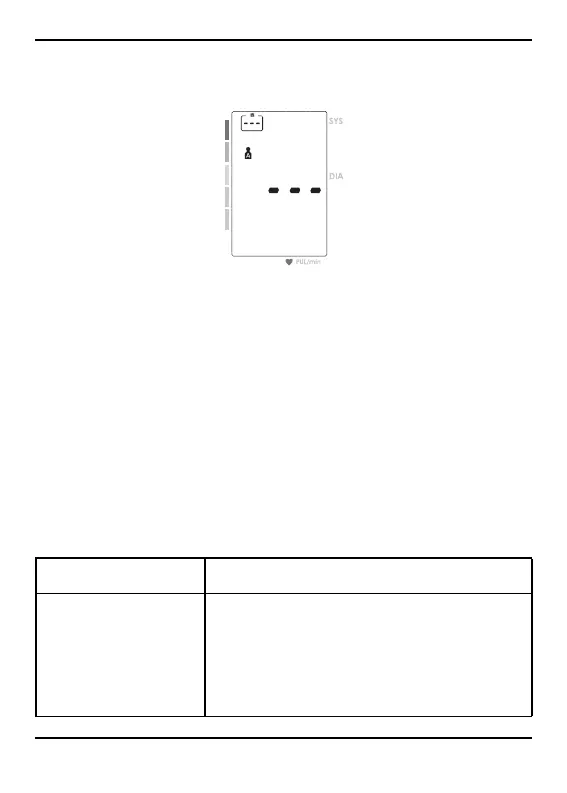25
www.insigniaproducts.com
Blood Pressure Monitor
4 When all records are deleted, the screen shows “- - -.” Press MEM to
return to the correct screen.
Maintaining your blood pressure monitor
In order to get the best performance:
• Store in a dry place and avoid the sunshine.
• Avoid intense shaking and collisions.
• Use a wet or dry cloth to remove dirt on the monitor.
• Avoid contact with water. Clean with a a dry cloth.
• Avoid dusty and unstable temperature environments.
• Do not attempt to clean the reusable cuff with water. Never immerse
the cuff in water.
• Do not fold the cuff’s tubing.
• Take the batteries out if the monitor won’t be used for a long period
of time.
Troubleshooting
PROBLEM POSSIBLE SOLUTIONS
The display will not light
up.
• The batteries may be low. Replace with new
batteries.
• Make sure that the batteries are inserted
correctly.
• Make sure that the AC adapter is securely
connected to the blood pressure monitor
and a working power outlet.
