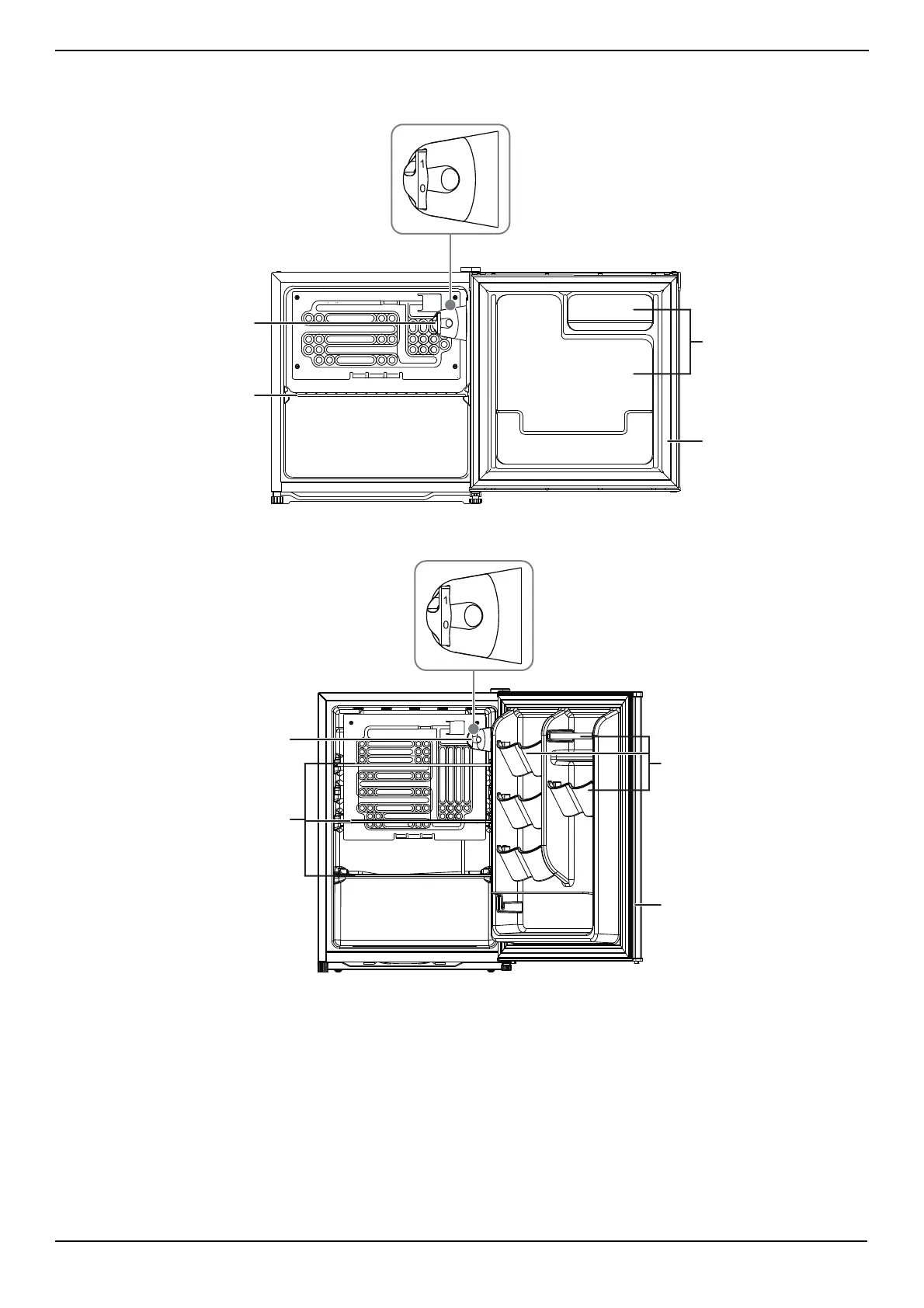www.insigniaproducts.com
7
NS-CF17BK9/NS-CF26BK9/NS-CF26WH9/NS-CF17BK9-C/NS-CF26BK9-C/NS-CF26WH9-C
Interior
1.7 cu. ft. refrigerator
2.6 cu. ft. refrigerator
Setting up your refrigerator
Before using your refrigerator
• Remove the exterior and interior packing.
• Wash the inside with a damp, warm cloth and a baking soda solution (two tablespoons in a quart of water), then wipe
dry with a dry cloth. Do this periodically to keep your refrigerator looking new.
• Level your refrigerator using the leveling feet. If you do not level your refrigerator, the door may not close or seal
correctly, causing cooling, frost, and moisture problems. Turn the leveling feet clockwise to raise or counterclockwise
to lower a side.
Thermostat control
knob
Wire shelf
Bottle
storage
Door gasket
Thermostat control
knob
Bottle storage
Door gasket
Glass shelves
