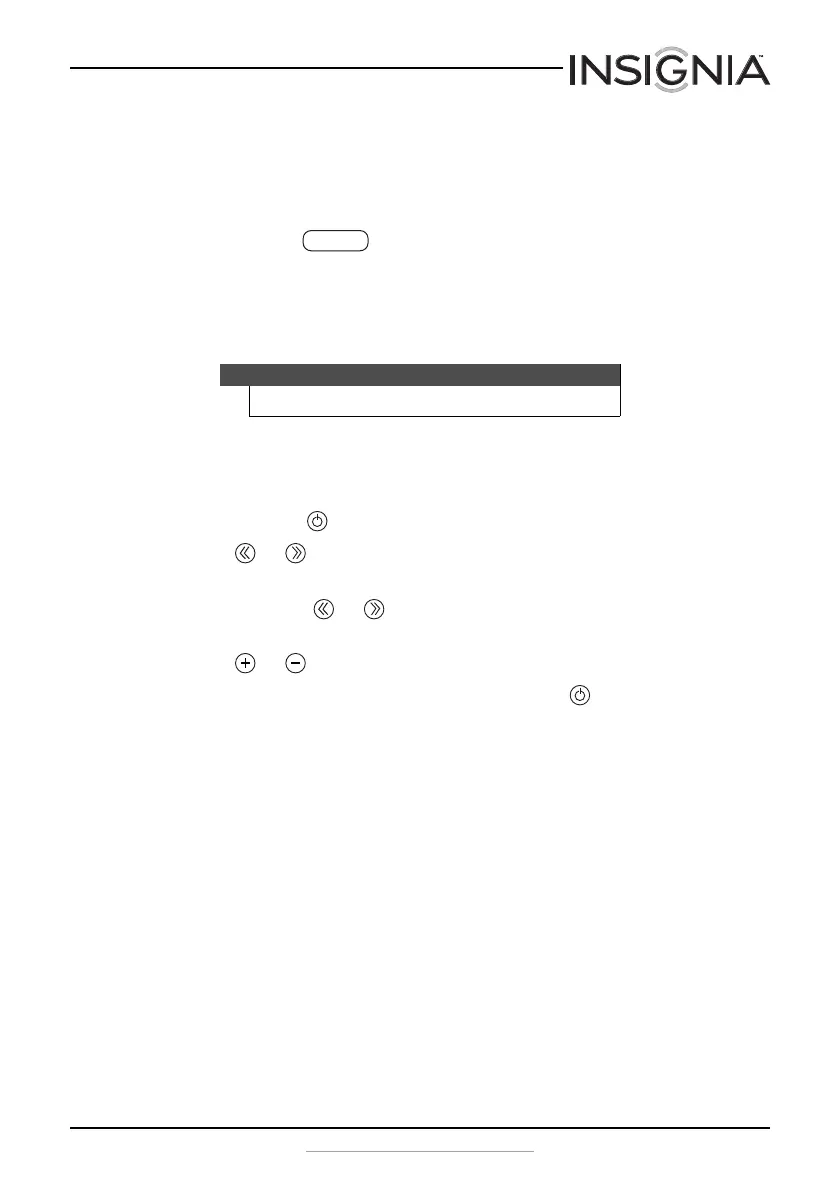11
Insignia NS-CLOPP1 Digital Clock Radio with FM
www.insigniaproducts.com
Adjusting the LCD brightness
When you adjust the LCD brightness, your radio retains the setting and
uses this setting the next time you turn on your radio.
To adjust the LCD brightness:
1 Quickly press repeatedly to select a brightness level. You can
select High, Middle, or Low.
2 Wait a few seconds to save your setting and exit brightness mode.
Playing your radio
To play your radio:
1 Make sure that you have connected the AC/DC power adapter. See
“Connecting the AC/DC power adapter” on page 8.
2 Press Source . Your radio turns on.
3 Press or to manually select a radio frequency.
OR
Press and hold or to automatically tune to the next lower or
higher radio station.
4 Press or to increase or decrease the volume.
5 To turn off your radio, press and hold Source for two seconds.
OFF appears on the LCD for three seconds, then your radio turns off.
Notes
When you turn off your radio, it goes into standby mode.
SNOOZE / DIMMER
