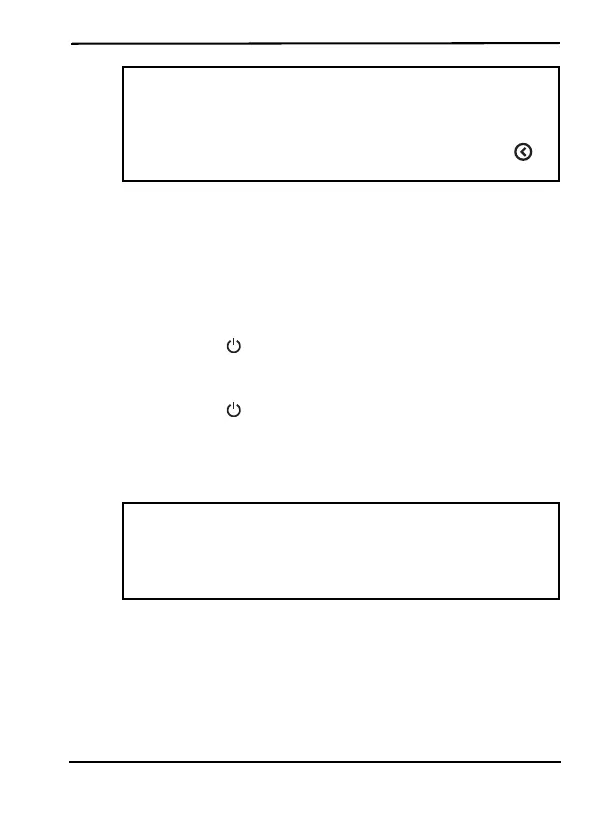Digital AM/FM Clock Radio
11
www.insigniaproducts.com
Use your clock radio
Before using your clock radio, make sure the AC power adapter is
securely connected.
Turn your clock radio on and off
1 Press (power). Your clock radio turns on.
2 Press SNOOZE/DIMMER to control the brightness of the
LED.
3 Press (power) again to switch your clock radio to
standby mode.
Set and use the alarm
Notes:
• When you set the clock to a time after noon, the PM
indicator lights.
• 12:00 PM = Noon.
• To reset the clock in standby mode, press and hold /
MEM/PRESET. The hour digits will blink on the display.
Notes:
• Your clock radio must be in standby mode (radio off) to
set the alarm.
• Your clock radio can be set to activate twice a day by
setting different times in ALARM 1 and ALARM 2.
