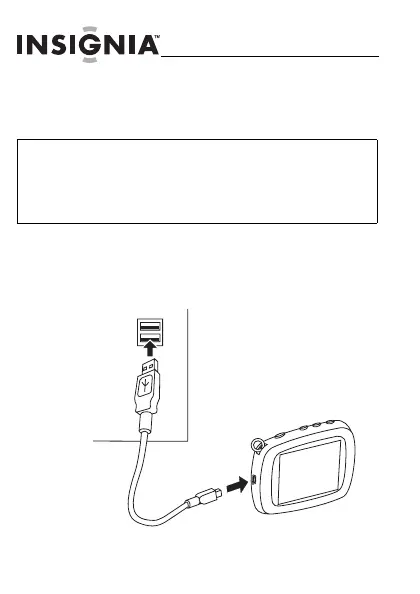8
NS-DKEYBL09/NS-DKEYRD09/NS-DKEYBK09
www.insignia-products.com
Charge de la batterie du porte-clés
Pour charger la batterie interne du porte-clés
1
Brancher l’extrémité la plus petite du câble
USB mini fourni sur le connecteur USB du
porte-clés.
Important
Vérifier que la batterie du porte-clés est complètement chargée avant de
l’utiliser. Un ordinateur ou un autre périphérique avec port USB autoalimenté
est nécessaire pour charger la batterie interne. Pour charger la batterie,
connecter le porte-clés au port USB autoalimenté en utilisant le câble
USB mini fourni.
08-1571_NS-DKEYBL09_ENG FR.fm Page 8 Friday, August 22, 2008 12:04 AM
