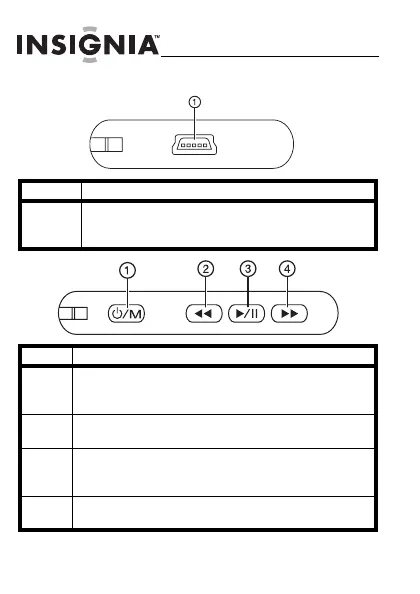6
NS-DKEYBL09/NS-DKEYRD09/NS-DKEYBK09
www.insignia-products.com
Élément Description
1 Port USB mini — Connecter à l’ordinateur en utilisant le
câble USB mini pour transférer des photos sur le
porte-clés et recharger sa batterie interne.
Élément Description
1 Marche/Menu — Maintenir cette touche appuyée pour
allumer ou éteindre le porte-clés. Appuyer et relâcher cette
touche pour accéder au Menu des options.
2 Retour — Permet de déplacer la sélection vers la gauche ou
d'afficher la photo précédente.
3 Lecture/Pause — Permet de sélectionner les options de
menus. Pendant une présentation, cette touche permet
l’arrêt momentané ou la reprise.
4 Avance — Permet de déplacer la sélection de menu vers la
droite ou d'afficher la photo suivante.
08-1571_NS-DKEYBL09_ENG FR.fm Page 6 Friday, August 22, 2008 12:04 AM
