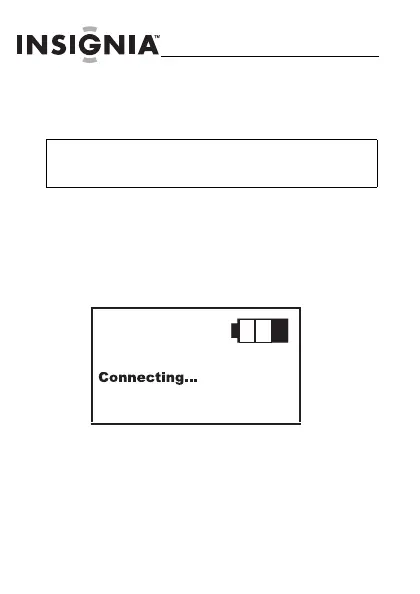10
NS-DKEYBL09/NS-DKEYRD09/NS-DKEYBK09
www.insignia-products.com
Copiado de fotografías al llavero
Para copiar fotografías desde su computadora:
1
Conecte el extremo pequeño del cable mini USB
incluido al puerto USB del llavero y conecte el
extremo grande al puerto USB de su computadora.
La pantalla LCD del llavero muestra el mensaje
“Connecting...” (Conexión…)
Nota
Se requiere Windows XP o Windows Vista para usar el software
integrado del llavero para copiar fotografías al llavero.
08-1571_NS-DKEYBL09_SP.fm Page 10 Friday, August 22, 2008 12:20 AM
