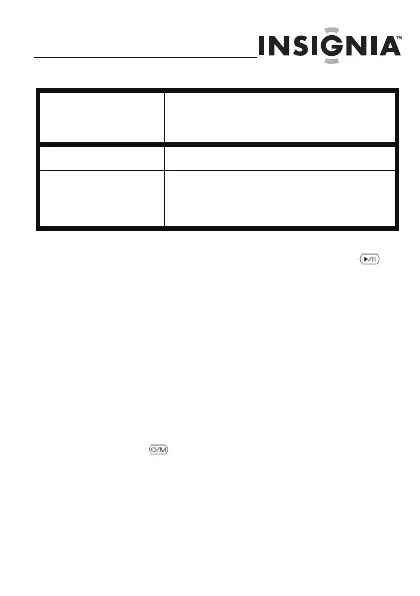NS-DKEYBK10/ NS-DKEYRD10
29
www.insigniaproducts.com
3
Para confirmar su selección, presione .
Localización y corrección
de fallas
Problema
El llavero no se enciende.
Solución
• Asegúrese de mantener presionado el
botón por varios segundos.
• Si el llavero todavía no se enciende,
conéctelo al puerto USB de su computadora
con el cable USB suministrado y cargue la
batería.
Brightness (Brillo) Ajusta el brillo de la pantalla LCD.
Set language
(Establecer el idioma)
Establece el idioma del menú. Las opciones
disponibles son: English (Inglés), French
(Francés) y Spanish (Español).
Opción de
menú
Descripción
NS-DKEYBK10 SP.fm Page 29 Wednesday, July 1, 2009 10:46 AM
