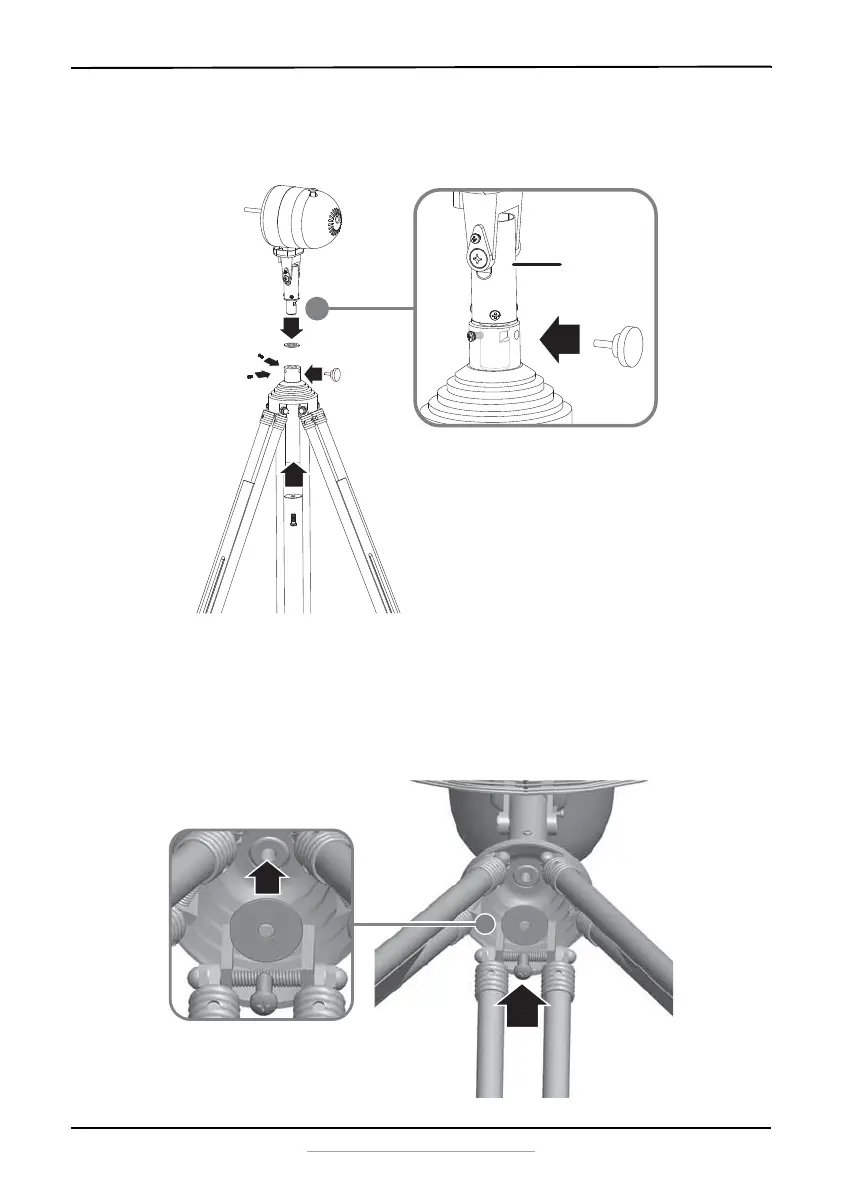7
16” Retro Fan with Tripod Stand
www.insigniaproducts.com
3 Insert the support tube into the hole on the top of the tripod. Make
sure the locking notch on the support tube is aligned with the
fastening knob.
4 Reinstall the two screws you removed in step 2.
5 Tighten the fastening knob and the two screws to secure the fan head
assembly to the tripod.
6 Reinstall the washer and long screw you removed in step 2 and make
sure that the fan head is secured.
Support tube
The locking notch must align with the
fastening knob, as shown above.
NS-F16F7-CH_15-0900_MAN_V1_ENG.fm Page 7 Friday, February 5, 2016 11:40 AM