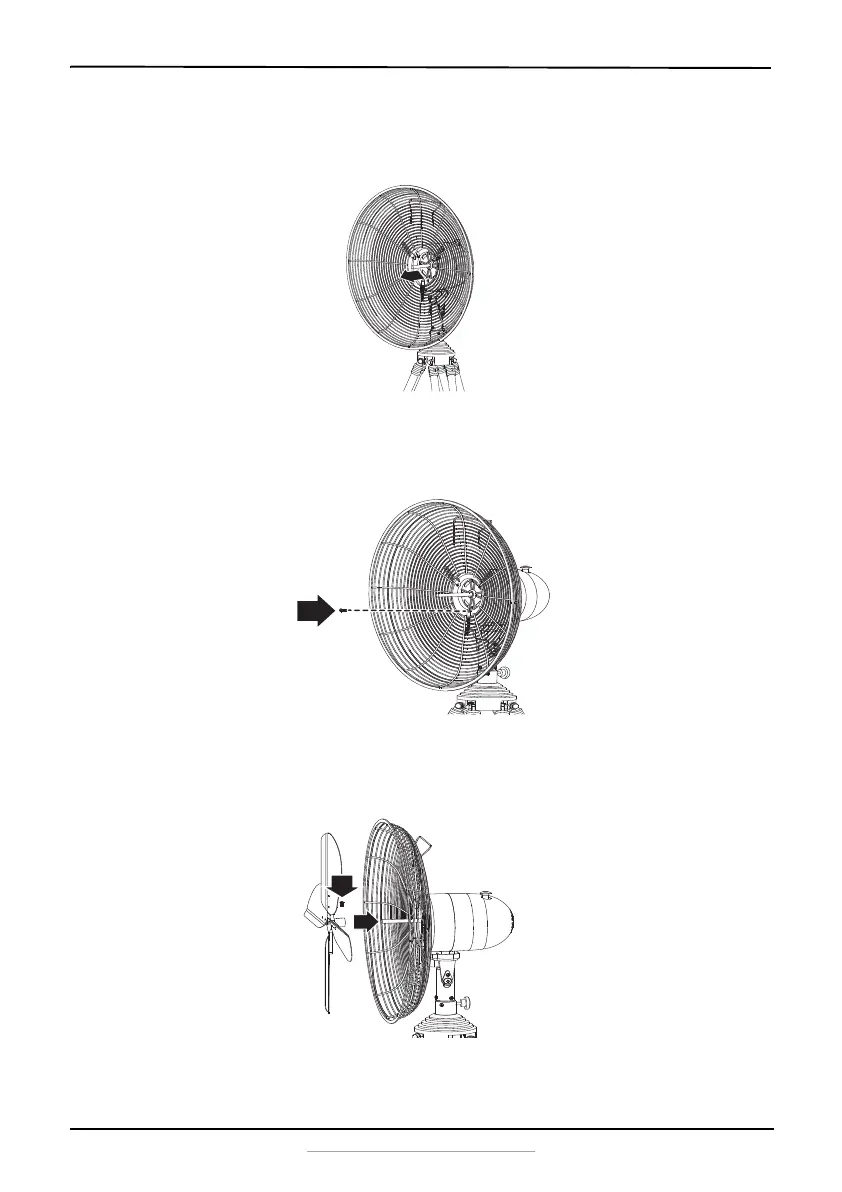8
NS-F16F7-CH
www.insigniaproducts.com
7 Remove the screw from the fan motor housing, then align the two
upper hangars (without holes) with the upper holes on the fan motor
housing.
8 Align the third (bottom) hanger on the rear fan guard with the screw
hole in the motor, then tighten it to secure the rear fan guard to the
fan motor housing.
9 Loosen the set screw in the middle of the fan blade, then slide the
blade onto the motor shaft and tighten the set screw to secure the
blade. Make sure that the blade does not hit the rear guard.
10 Attach the front fan guard to the rear fan guard by inserting (but not
tightening) the connecting screw and nut.
NS-F16F7-CH_15-0900_MAN_V1_ENG.fm Page 8 Friday, February 5, 2016 11:40 AM