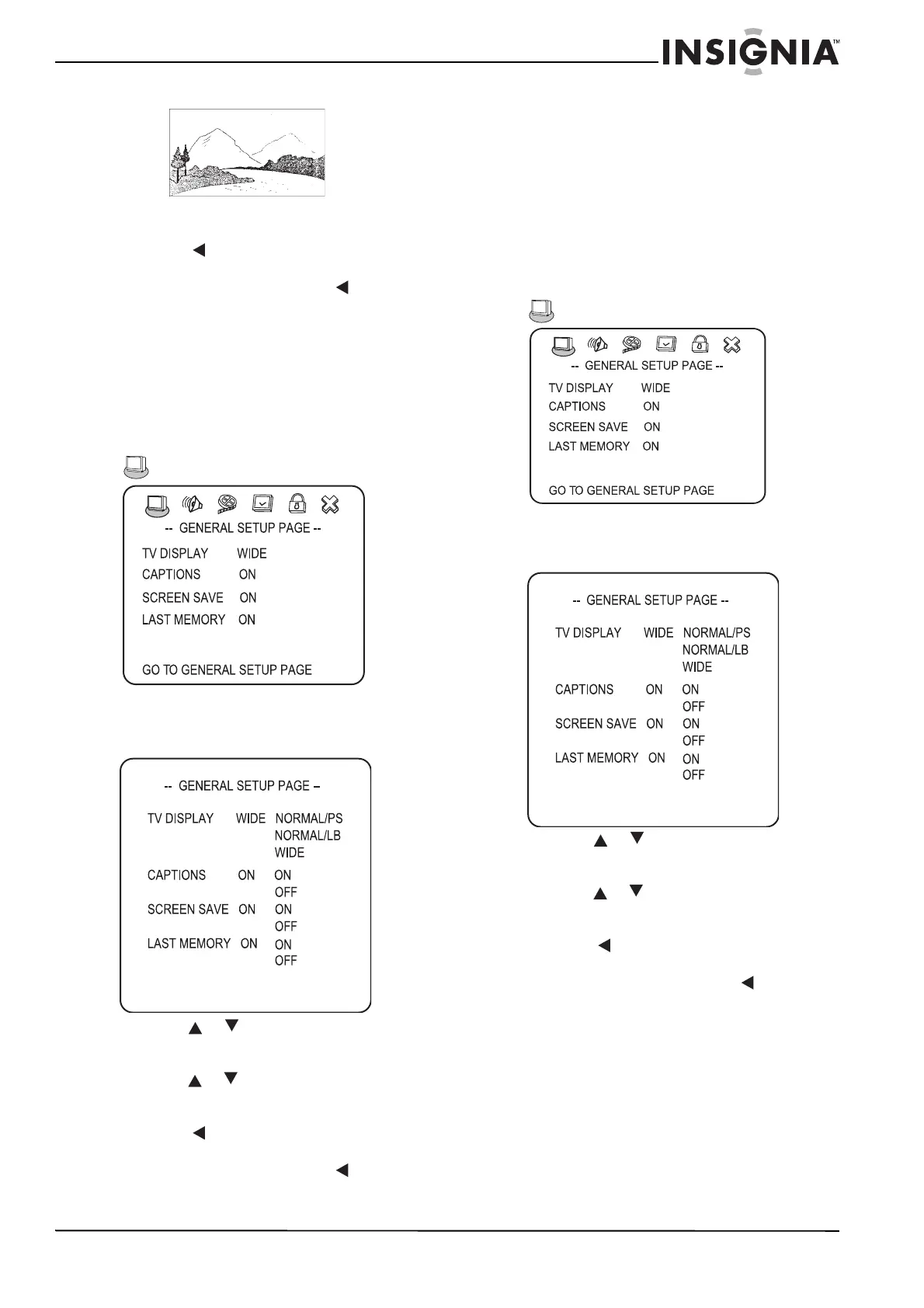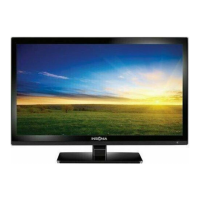65
Combo TV LCD/reproductor de DVD de 26" Insignia NS-LTDVD26-09
www.insignia-products.com
• WIDE (Panorámica)
Las imágenes panorámicas llenan toda la
pantalla.
5 Presione una o más veces para regresar
al menú anterior.
6 Para cerrar el menú, presione para
resaltar el icono Exit (Salir) y presione
ENTER (Entrar).
Activación y desactivación del
salvapantallas
Para activar y desactivar el salvapantallas:
1 Mientras su televisor está en el modo de
DVD, presione SETUP (Configuración). Se
resaltará el icono de configuración general
(General Setup).
2 Presione ENTER (Entrar). Se abre la página
de configuración general (
General Setup
Page
).
3 Presione o para resaltar SCREEN
SAVER (Salvapantallas) y presione ENTER
(Entrar).
4 Presione o para resaltar ON (Activado)
u OFF (Desactivado) y presione ENTER
(Entrar).
5 Presione una o más veces para regresar
al menú anterior.
6 Para cerrar el menú, presione para
resaltar el icono Exit (Salir) y presione
ENTER (Entrar).
Uso de la memoria de la última posición
del DVD
Su televisor puede recordar dónde se detuvo la
reproducción del DVD cuando se apagó el
televisor. Cuando se enciende el televisor y se
inicia la reproducción del DVD, ésta se reanuda
en el punto donde la dejó.
Para usar la función de memoria de la última
posición:
1 Mientras su televisor está en el modo de
DVD, presione SETUP (Configuración). Se
resaltará el icono de configuración general
(General Setup).
2 Presione ENTER (Entrar). Se abre la página
de configuración general (
General Setup
Page
).
3 Presione o para resaltar LAST
MEMORY (Última memoria) y presione
ENTER (Entrar).
4 Presione o para resaltar ON (Activado)
u OFF (Desactivado) y presione ENTER
(Entrar).
5 Presione una o más veces para regresar
al menú anterior.
6 Para cerrar el menú, presione para
resaltar el icono Exit (Salir) y presione
ENTER (Entrar).
