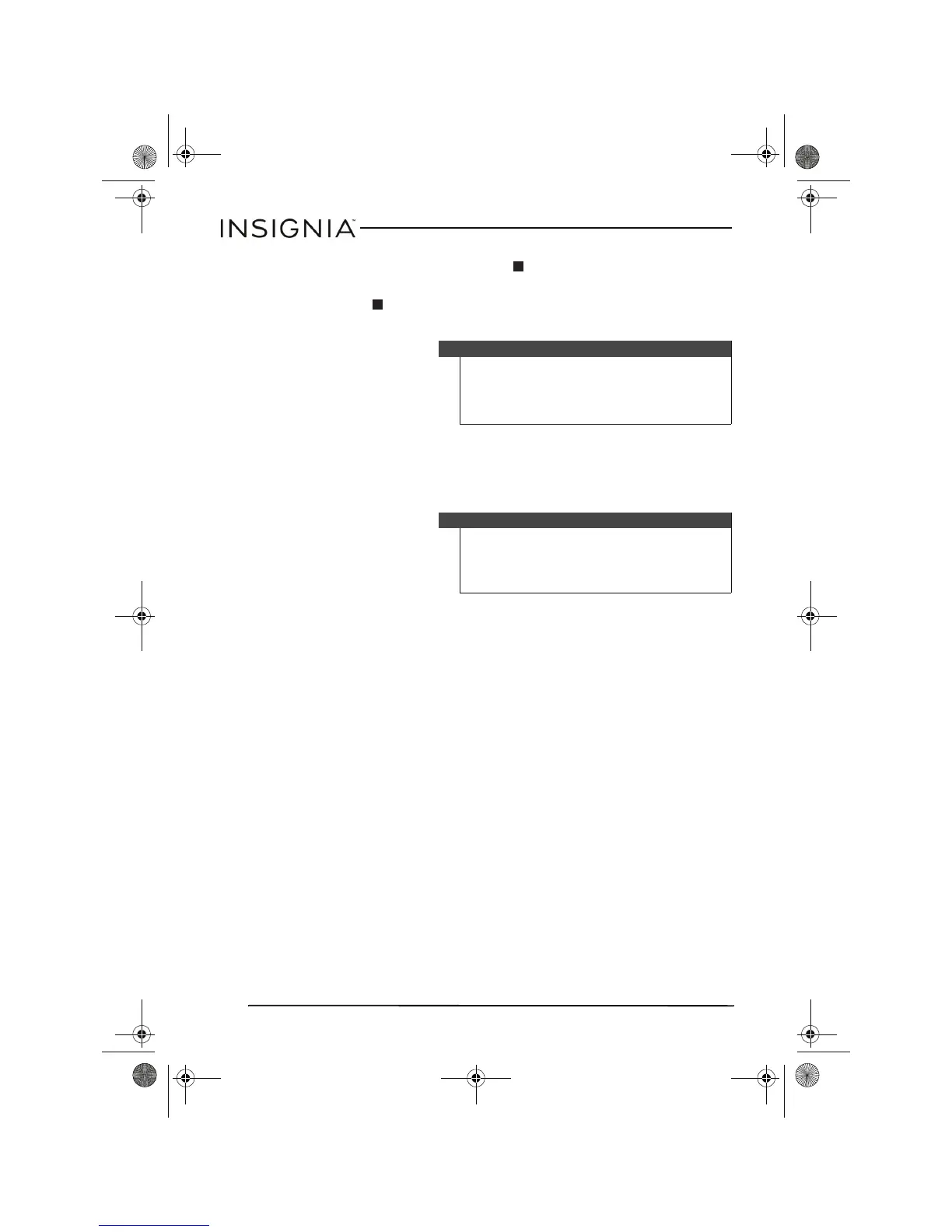12
Insignia NS-P4112 Portable CD Player
www.insigniaproducts.com
8 To cancel the playlist, press the button twice,
Or
Press the button, then press and hold the PROG. button for
three seconds.
Using bass boost
Your CD player has a DBBS (dynamic bass boost sound) feature that
lets you enhance the bass during playback.
To enhance the bass:
1 Slide the DBBS switch to the ON position. Your CD player
enhances the bass.
2 Slide the DBBS switch to the OFF position to play the bass
normally.
Using the anti-shock feature
When your CD player moves during playback (for example, when your
are walking or in a moving vehicle), your player may be subject to
bumps or vibrations.
Notes
CD playback must be stopped to program a
playlist.
If you want to play your playlist repeatedly,
press the MODE button one or more times
until
ALL
appears on the display.
Note
Because bass volume changes during
playback, using bass boost at a high volume
level may produce distorted sound. If this
happens, lower the volume level until the
distortion disappears.
NS-P4112_14-1153_MAN_V6_ENG.fm Page 12 Tuesday, October 28, 2014 8:57 AM