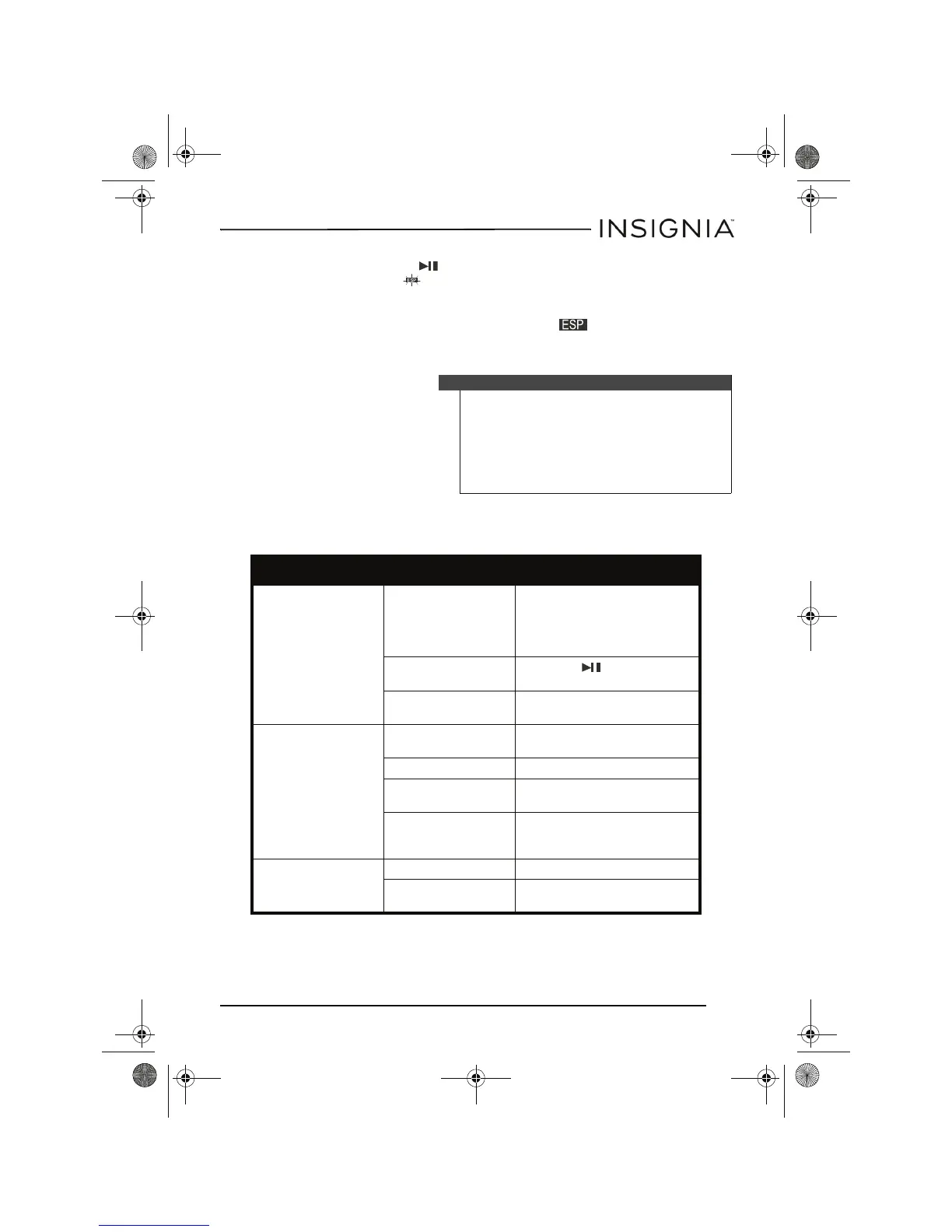13
Insignia NS-P4112 Portable CD Player
www.insigniaproducts.com
When you press the button, the anti-shock feature turns on
automatically and appears on the display. The CD spins faster
and your CD player stores the audio in memory to make sure that
playback does not pause or skip. If your player is bumped or vibrated
too much, the memory buffer gets full and appears on the
display. If the memory buffer is full, playback may skip or pause. After
the bumping or vibration stops, your player resumes normal playback.
Troubleshooting
Notes
You should use the anti-shock feature only
when necessary. Using the anti-shock feature
while your CD player is running on battery
power uses additional battery power. To turn
off the anti-shock feature, press the ESP
button.
The anti-shock feature will not correct
playback errors if the CD is scratched or dirty.
Problem Possible cause Solution
No sound. Your CD player does
not have power.
Replace the batteries or make
sure that the optional AC/DC
power cord is plugged into
your CD player and a AC
power outlet.
Playback has not
been started.
Press the
button.
The volume is set
too low.
Increase the volume.
A CD is inserted, but
tracks are not
displayed.
The CD is inserted
upside down.
Make sure that the CD is
inserted with the label side up.
The CD is dirty. Clean the CD.
The CD is scratched
or warped.
Use a different CD.
Moisture has formed
inside the CD
compartment.
Remove the CD and leave the
CD door open for about an
hour to dry.
Certain sections of a
CD do not play
normally.
The CD is dirty. Clean the CD.
The CD is scratched. Skip over the scratched
sections, or replace the CD.
NS-P4112_14-1153_MAN_V6_ENG.fm Page 13 Tuesday, October 28, 2014 8:57 AM