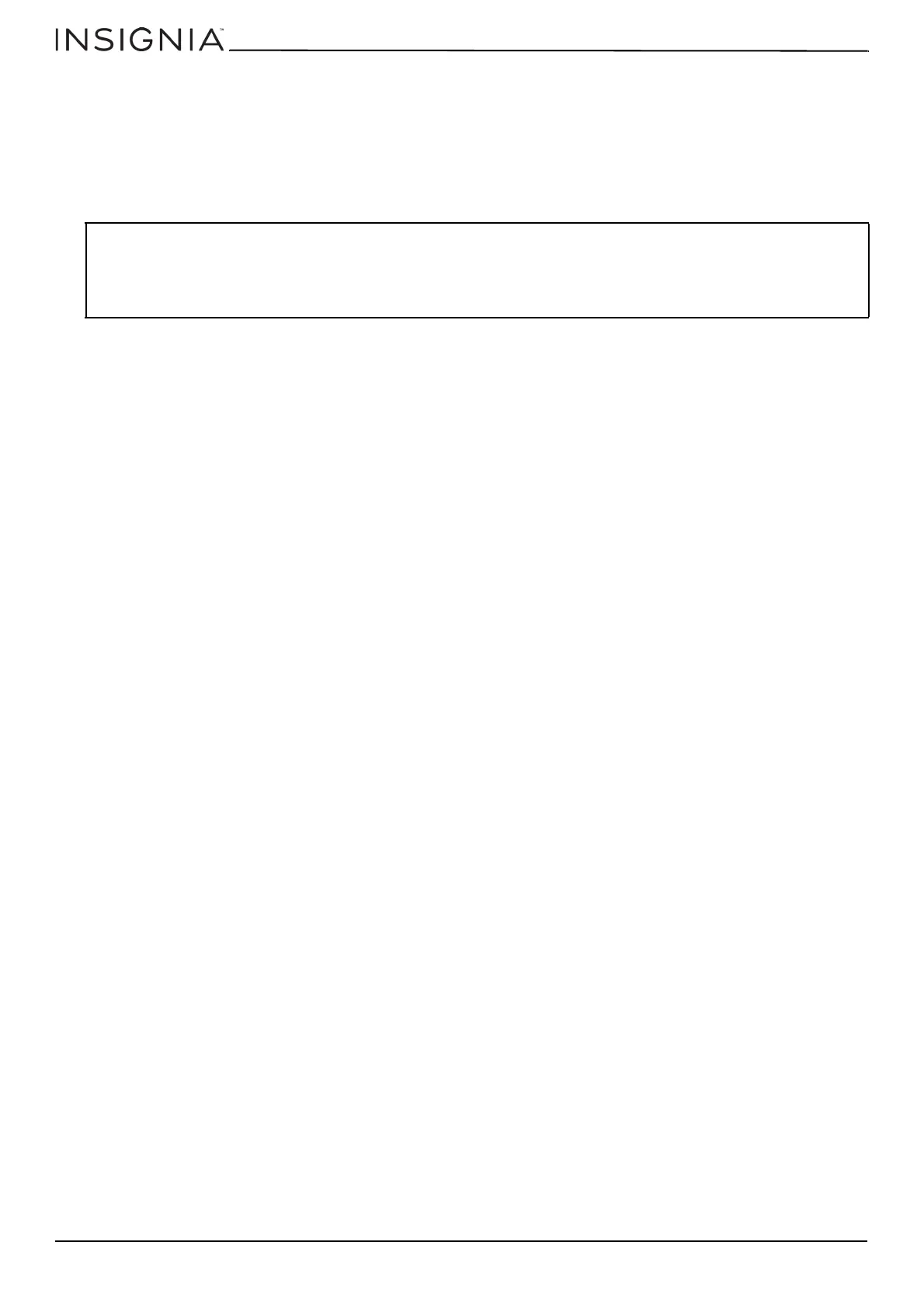www.insigniaproducts.com
18
26.3 Cu. Ft. Side-by-Side Refrigerator
4 Flush one gallon of water through the filter before drinking or using the water from your refrigerator. (Flush
approximately five minutes.)
To flush, press a large glass or cup against the water dispenser lever. Fill the glass, then empty it into the kitchen sink.
Repeat until you dispense about one gallon of water.
5 After you turn on the refrigerator, let the ice maker make ice for one to two days. Over that period of time, throw out the
first one or two buckets of ice the freezer makes to make sure that all impurities have been removed from the water
line.
Notes:
• Make sure that you connect the water line to a drinkable water source.
• You can test the water line quickly using a paper cup.
• The first time you use the water dispenser, you may hear the sound of water pushing air out of the water dispenser. This is normal.
• If you have to repair or disassemble the water line, cut off 1/4" of the plastic tubing to make sure you get a snug, leak-free
connection.
